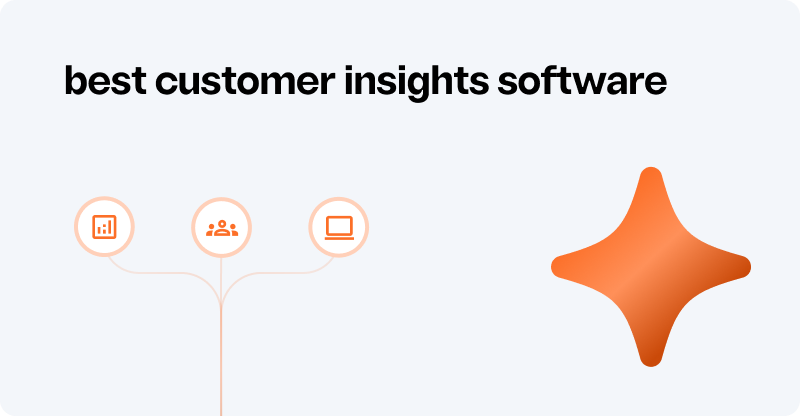Is your business falling behind on calls? Or are you looking to get a better understanding of reasons for contact?
Call center software solutions are easy to find with a bit of research. Whether you are looking for the best outbound call center software or simply looking to strengthen your call center analytics software, we’ve got you covered.
You’ll be able to find that information, and more, right here, including our recommended 15 Helpdesk Contact Centre solutions and how they can work for your individual business.
After this article, you can expect to have some information at hand when making a decision that works for you! Read on to discover more.
On this page:
- Top 15: Help Desk Contact Center Solutions
- Top 5: Call Center Analytics Software
- Call Center Software FAQs (like what is inbound vs outbound software?)

Related Guides:
- Speech Analytics for Call Centres
- 6 Best Contact Center Analytics Software
- Top 4 Conversation Insights Platforms
- 7 Best Customer Feedback Analysis Tools
- How to Reduce Customer Complaints
What are the Best Call Center Software Platforms? Here are the Top 15 Help Desk Contact Center Solutions
Let's start at the very beginning. Although we address most FAQS at the end of this blog post, this definition should make sure we're on the same page.
What is a Help Desk?
Software used in call centers should not focus solely on the calls. Instead, there should be a software platform in place that helps organize those calls and keep conversations and information in one place.
This is called a “help desk.” It is where your employees will be able to search a conversation that they had with a customer or client and be able to pull that information quickly.
It also includes IT Support, so if your customer or employee is having trouble connecting to a VPN, they will be able to contact the help desk to find a solution to their problem.
The help desk should be exactly what it sounds like: a place where people can go to find help and fix their problems. This can aid in finding the call center solutions that need to be resolved quickly and easily.
Not only does this help your employees do their jobs better, but it actually drives customer satisfaction. You’re more likely to retain customers with this call center monitoring software in place.
Here is a list of some call center software to consider when discerning what software to use for your help desk:
1. Zendesk
Available in multiple languages, this software provides a service that is easy for both customers and employees to use that will not show what is happening behind the scenes.
Using multiple channels, like WhatsApp, email, calling, and more, all conversations will be recorded and kept in one place for easy access.
This call center solution price is $19/month for teams or $49/month for professionals that can be billed by agent, month, or annually depending on what you need.
2. Freshdesk
At four and a half stars, this call center monitoring software provides a cloud-based experience for customers and employees.
Each conversation is recorded and separated into tickets that can be searched for at any time. An AI-powered support chatbox and field service management are included.
Freshdesk is a free call center software for unlimited agents or $15/month billed annually.
3. Intercom
This call center software features a messenger tool that can be used across the whole customer experience.
Those who use this system rave about its simple nature and that the support and easy setup are great for getting the call center software up and running quickly.
One customer said, “It's modern, easy to set-up, data-loving, and always moving forward. Intercom has a plan for who they want to be, and it shows in the software they build. I've used Olark, Zendesk, and Groove, and Intercom does it best”. “When my customers go out of their way to mention how much like they like the chat tool, you know that Intercom is doing something right.”
4. Zoho Desk
With Zoho Desk, you will be able to find every channel and conversation through a single interface. This allows for the volume of calls to be high, especially with the importance of outbound call center software being substantial.
The call center software comparison to Zoho Desk is Freshdesk. However, with Zoho Desk, you will be able to link solutions directly to problems for easy navigating with your employees.
5. LiveAgent
LiveAgent is a free call center solution site that allows you to upgrade to $15/month for the ticket option. It was rated as the #1 chat widget in 2020.
Because it is fully customizable, it allows for personalization to each customer to retain the needed information.
6. Front
This software starts at $9 a month per user or can be upgraded to a Plus membership of $24 a month per user.
The ability to use apps and emails to do business with customers is essential, and Front gives precisely that, all in an easy-to-use software application.
7. LiveZilla
With this call center solution software, LiveZilla focuses on data privacy and protects your clientele’s information.
Multi-website support and visitor help software are included within the world of LiveZilla, providing customer satisfaction––guaranteed. It can integrate emails, and even messages from all social media platforms, into one place for easy access.
8. Hiver
Starting at $22 per month in the “Growth” option, or at just $37 per month for the “Pro” version, Hiver allows your business to monitor work all through the well-used tool of Gmail.
This is perfect if your company is working within the Google Suite for any business you do.
9. HubSpot Service Hub
This call center software solution has the option to be a free call center software. If you are looking to upgrade, the fee is only $50 per month for the Service Hub Starter.
HubSpot provides 24/7 assistance through multiple channels so that your customers and employees can maneuver through information whenever it is needed.
10. LiveChat
LiveChat is a basic help desk software that is used in over 100 countries. It provides real-time chat assistance around the clock for instant solutions to problems that pop up.
If you are looking for a simple and barrier-free call center software solution, LiveChat may be a good option for you.
11. HelpCrunch
HelpCrunch is free for the first 14 days. It consolidates messages and calls through numerous platforms and can even sort through email marketing.
This software not only works as a help desk but also as a knowledge base and will soon have the ability to use a chatbot to help your customers.
12. TeamSupport
TeamSupport’s support desk is $50 per month. It is tapered for the B2B (business-to-business) capacity but is perfect for the B2C (business-to-consumer) world, as well.
Because it meshes the two worlds together, TeamSupport is a solid call center software solution for people who deal with both businesses and individual customers.
13. Salesforce Service Cloud
With Salesforce, the platform can be accessed from more than just the computer––it is supported on various technologies, such as tablets and phones.
To sign up for the Service Essentials Edition, the cost is $25 for each user a month, while the Professional Edition costs $75 for each user per month.
14. Re:amaze
Starting at $29 per agent a month, Re:amaze is the call center software solution that can integrate multiple platforms like Slack, Shopify, Stripe, and much more.
At four and a half stars, users rave that this help desk software is excellent for multiple email addresses. It is the perfect place for those who own websites, apps, and stores.
15. HelpScout
HelpScout is an all-in-one helpdesk solution. They provide an email-based customer support platform, knowledge base tool, and an embeddable search/contact widget for customer service professionals.
HelpScout starts at $20 per user per month and scales up from there.
Top 5 Call Center Analytics Software
When trying to find a suitable solution for analytics in your call center business, it’s important to recognize what you need. Here are the top 5 call center analytics software programs available.
- SentiSum
The remarkable thing about SentiSum is that they are built for customer support insights. Most companies include customer service as a side channel, and do it poorly. But, SentiSum is dedicated to getting insights out of support tickets.
SentiSum's AI tags tickets accurately and in real-time, meaning you are able to browse through reasons for contact, drivers of customer complaints and negative customer sentiment.
SentiSum's 'deep dive' feature lets you do easy root cause analysis on the drivers of support tickets so you can quantify issues and start reducing ticket volume.
Their software closes the gap between customer and company, turning conversations into bad-experience-busting insight.
Key functionality:
- Replacing generic, manual tags with granular, AI topics
- Automated, real-time tagging of tickets
- Real-time routing and prioritisation of support tickets
- Root cause analysis to zero in on the real reasons behind customer dissatisfaction and proactively reduce churn
- Timely trend and anomaly detection.
- Real-time alerts on trending topics that help your team fix problems before they affect more customers
- Accurately quantify customer issues and sentiment to understand which improvements will have the biggest impact on contacts and customer experience
- Daily and weekly email digests, to keep everyone up to date on the customer issues of the moment
- Real-time dashboard to dig into the important issues and share with the right team

Reach out to us for a product demo here.
- Medallia
Looking at web, email, and phone analytics, Medallia can create one place to find client feedback and use it to your advantage.
From there, these reports can even be sent straight to your phone for easier access. Tracking clients’ financials and conflicting schedules and their data can be complex, but with Medallia, it comes with just a touch of a button.
Customers gave it four and a half stars and said that it eases the gap between customer and business. It’s easy to navigate and easy to learn the system in a short amount of time.
- ResponseTek
From welcoming emails and getting information from both client activity and their products, ResponseTek provides analytics that are genuinely tailored to the actual data of clients, not the in-between.
By giving you information reports, you can bypass the anxiety that comes with wanting to know how to serve your clients best.
- Clarabridge
Gathering information from things like email, visits, web-based media, and more, Clarabridge offers the call center analytics software solution that can ease any worries about growth for your company.
This software enables businesses to learn what actually works with their clients and allows for the natural progression of work.
- InMoment
InMoment provides a fully developed analytics software that is shown through its Experience Hub.
One of the most critical parts of the InMoment experience is the Voice of Customer or VoC stage. Additionally, it provides the ability and space for Employee Engagement arrangements.
Customers who use InMoment said they enjoyed that the reports can be given in multiple different ways in order to track all aspects of the client and employee experience.
.svg)
.webp)