A genuinely useful Conversation Insights Platform helps you:
- Uncover what your customers think & feel about their experience with your company.
- Gather meaningful evidence—so your insights can be trusted but other teams to drive improvements in sentiment and satisfaction.
To achieve these, an effective insights platform will excel at four things:
4 Factors to Look For in a Conversation Insights Platform [Expert Opinion]
Consider these four factors before choosing a conversation insights platform to help you understand your customers’ and agents’ experience:
Factor 1: Does the tool analyse conversations from multiple channels and in various languages?
Invest in a tool that integrates with ALL support and feedback channels to future-proof your conversation analytics.
Customer conversations happen through support channels (voice, calls, emails, socials, and webchat) and feedback channels (NPS, CSAT, and reviews).
Holistic conversation insights tools allow you to see the full customer experience in one platform while reducing data silos between customer-facing teams.
If you cater to a multinational customer base, you also want to ensure the software supports analysis in multiple languages.
Factor 2: Does the tool provide accurate and valuable insights into your customers?
A good analytics platform turns millions of conversations into quantifiable, helpful insights. But the best ones do this automatically and with 100% accuracy.
Opt for a platform that uses powerful AI models (like machine learning NLPs) to auto-analyse and tag conversations, and uncover insights into sentiment, the reason for contact, urgency, and more.
Factor 3: Is the tool self-serve, or is there a steep learning curve?
You want everyone in your organisation, whether it’s the CMO or your data analyst, to be able to access insights readily.
Look for a tool that is intuitive and simple to use. Ease of use is a key factor to make sure all the insights get implemented across departments.
Factor 4: Does the tool integrate with your existing tech stack?
Your customer conversations are probably happening across a myriad of platforms - like helpdesks, review websites and survey tools.
You want to not only get data from these tools you’re using but also be able to push automations to them. This way, you can set up prioritisation and triage rules.
Look for a conversation insights platform where you can build custom AI models that push these automations.
In this article:
Now that you understand these factors, let’s go into the top four conversation insights platforms.
We’ll first introduce you to SentiSum—our AI-powered conversation insights platform—and analyse whether it meets these four factors.
Then, we’ll look at a few alternative tools.
The Best Conversation Insights Platforms (In a Nutshell)
Here are the four customer sentiment analysis tools we'll look at today:
- SentiSum: The best platform for advanced multi-channel analytics (for customer support conversations)
- MonkeyLearn: The best DIY text Analytics platform
- Calabrio: The best for workforce management and call centre Analytics
- Idiomatic: The best for simple multi-channel analytics
1. SentiSum: The Best Conversation Insights Tool For Advanced Multi-Channel Analysis
Sentisum is a simple AI-powered conversation insights platform that allows everyone to analyse all customer conversations.
We’re not limited by conversation channel or format; we ingest data from emails, surveys, chats, calls, socials, and reviews, making it easy to analyse everything in one platform.
Under the hood, SentiSum uses a machine learning NLP to auto-tag and analyse customer conversations. This approach provides more accurate and granular conversation insights, as we’ll see soon.
How it works
In a nutshell, here’s how SentiSum works:
- Natural language processing (NLP) technology consumes and analyses your voice of customer data
- Machine learning applies granular tags on customer sentiment, topics, keywords, and more
- SentiSum’s easy-to-use dashboard shows you the key drivers of CSAT and NPS
Who is it for?
- Mid-size to enterprise companies in the B2C or D2C space, struggling to analyse their large volumes of customer conversations. Think, hundreds of thousands and even millions of interactions every month.
- Data-driven companies like Unilever, HotJar, and TicketMaster love us.
Now, let’s see how SentiSum fares against the four factors we mentioned in the previous section.
The 4 factors
Factor 1. SentiSum ingests and analyses conversations from all channels and in multiple languages.
SentiSum is one of the few conversation insights platforms that consumes and analyses data from ALL customer conversation channels in 100+ languages.
It not only brings in data from the essentials like surveys, reviews, and social media, but it’s also incredible at analysing previously untapped channels, which are a goldmine of insight (like emails, calls, chats, and other customer support channels).
Simply flip between different channels from the top-left menu bar, and your insights will be there on the dashboard.
For example, our client Gousto (a meal-kit delivery company), plugged their nine customer feedback contact channels (from AWS Connect voice calls to CSAT surveys) onto SentiSum.
With the real-time tagging and categorisation in place, the Gousto team now has an accurate, objective understanding of customer sentiment and the topics driving customer contact.
Factor 2. SentiSum provides accurate and granular insights.
Previously, customer support leaders had to either:
- Manually read or listen to a sample of customer conversations
- Ask support agents to tag each conversation as it happens.
Both these methods lead to inaccurate and biased insights and are a massive time-eater for everyone involved.
SentiSum removes these inaccuracies and gives you granular, accurate insights.
Rather than using keyword-tagging (too basic) or rule-based NLP (too rigid), we use machine learning NLP. You can learn more about the differences between these in this article.
This model automatically analyses and tags customer conversations based on two main factors:
- Topic: assigns topic tags or categories to text based on the underlying meaning, reason for contact or theme.
- Sentiment: determines whether human speech or text is positive, neutral or negative.
Working together, these techniques form what we call a topic-based sentiment analysis. This is the most accurate way to extract insights from your customer conversations.
Let’s look at how this works with an example for a gaming company.
In the below screenshot, you can see that “Game crashed” was the most mentioned issue in customer conversations. This is what we call a “topic”.

You can click on that and see the volume of mentions over time, the sentiment of the conversation, and the conversation itself.
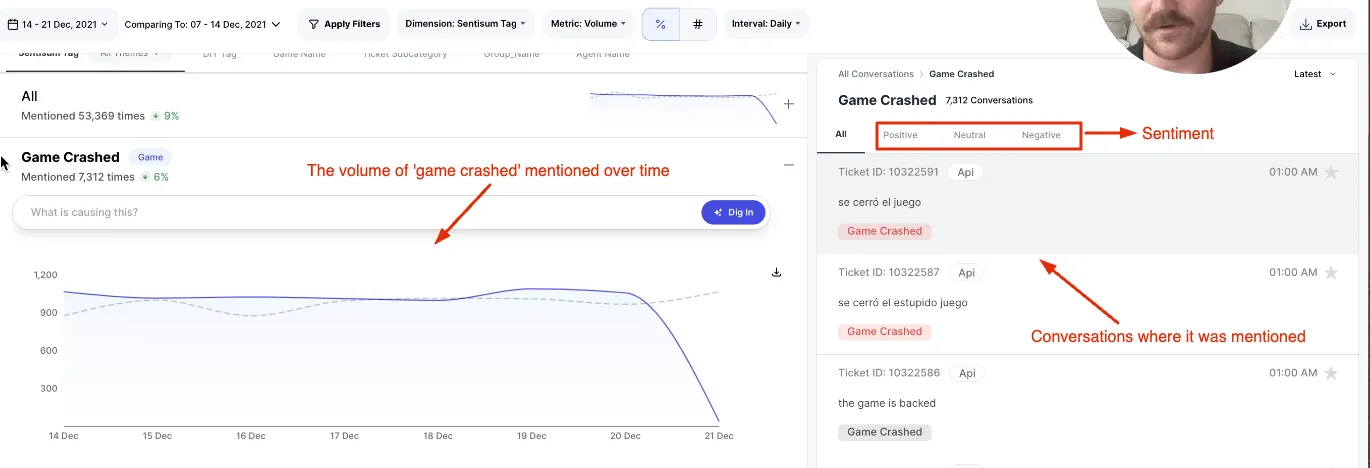
You can also filter the conversation based on common phrases used to describe the problem, customer tags, ticket sub-categories, and even the agent’s name.

We also recently launched “Dig In” - our very own ChatGPT for your feedback data. Ask questions about your data, like “What is causing the most crashes?” and understand the root causes of issues.

Factor 3. SentiSum is self-serve and easy to use.
The only thing you need to get started with SentiSum is your data.
All the complicated and powerful technology happens under the hood. Our AI eats your data and trains itself.
Then, it automatically categorises, tags, prioritises, and routes conversations using our ML-based NLP.
This means anyone in your organisation can just log in and start seeing the helpful insights right away on the dashboard. No extensive training or manual work is required.
Factor 4. SentiSum integrates with your existing tech stack.
SentiSum supports integrations with most major (and minor) platforms like:
- Customer service help desks – Zendesk, Freshdesk, Help Scout
- Survey companies – TypeForm, SurveyMonkey
- Social media channels – Whatsapp, Facebook
- Review websites – TrustPilot, G2
Explore full integrations here.
You can build standardised automation flows with a custom AI model and push insights to these tools. This allows you to set up prioritisation and triage rules based on customer sentiment and urgency.
SentiSum Pros
- Provides rich insights with no technical skills needed
- Integrates with all customer support conversation channels
- Topic and sentiment analysis to identify key drivers of CSAT and NPS
- AI that answers questions about your conversation data
- Supports over 100 languages
SentiSum Cons
- Limited to customer support and feedback conversation insights. If you’re looking for a tool to analyse different types of conversations, like employee or sales conversations, the next tool, MonkeyLearn, might be for you.
- May be too expensive for smaller teams with lower volumes of tickets.
SentiSum Pricing
SentiSum offers two pricing plans:
- A customisable pro plan for mid-market companies. This starts at $3,000 monthly for 5,000 conversations, 6 months of historical data, and much more.
- The Enterprise tier is entirely customisable. The pricing fits the number of users, conversations, and languages needed with 12 months of historical data.
Book a demo with us to get more details on pricing and a live demo of the platform.
Quick Verdict: Sentisum is excellent for support teams in mid-size companies and enterprises with large volumes of support tickets, chats, emails, and more. Also, for companies targeting a multilingual customer base.
2. MonkeyLearn: The Best DIY Text Analytics Platform
MonkeyLearn is a no-code DIY conversation insights platform for text data only.
MonkeyLearn allows you to build your conversation insights platform from scratch. You can upload your CSV/Excel files and ingest text data from email, support, reviews, surveys, socials, and articles (any kind of text data.)
Then, you train your model using keyword mapping or other training methods. You can also use pre-made ones like profanity and abuse detection and software feedback classifiers to create topic, intent, and sentiment tags.

Although MonkeyLearn is DIY-heavy, you can start with pre-build models like sentiment analysis and keyword extractors to save some time. The dashboard is customisable based on preference.
MonkeyLearn Pros
- MonkeyLearn is very customisable without code. You feed the system the desired data and train it how you like. You can also build dashboards from scratch.
- MonkeyLearn analyses a broad range of text in different niches and creates custom tags. You can potentially use it for a lot more than customer support.
MonkeyLearn Cons
- Limited to text analytics. You’d need another platform to analyse phone calls with MonkeyLearn. The next tool might be a better alternative if your team is call center-heavy.
- Provides limited insights. MonkeyLearn uses a keyword tracking technology instead of sentiment analysis, so the insights provided are surface-level.
- They support only 18 languages. Although, there’s an ‘Other/Multi-language’ option to help query text in unsupported languages.
- MonkeyLearn has a steep learning curve and may be too advanced for users.
MonkeyLearn Pricing
Unfortunately, MonkeyLearn does not publicly share its pricing information. Get in touch with them for details.
Quick Verdict: MonkeyLearn is excellent for companies with text-heavy data from any department or source.
3. Calabrio: The Best Conversational Insights Tool For Call Center Analysis

Calabrio is an AI-powered conversation insight and workforce management platform. E
ven though you can ingest data from all customer conversation channels, they shine in call centre analytics.
With Calabrio, you can dig into support calls with an intuitive interface. On the dashboard, you can listen to and transcribe calls, watch replays, understand sentiment, and search for phrases used during the call and how it affects the customer experience.

Calabrio also shines in workforce management.
For instance, it uses AI to plan agent schedules based on resources and time. You can monitor agents’ schedules and what they’re doing and track their performance over time.
Agents can also customise this schedule based on preference, and the AI ensures schedules don’t clash and resources are optimised efficiently.
They can also access a comprehensive dashboard to see performance metrics, best/worst interactions, and schedules.

Calabrio Pros
- Consumes data from all feedback and support channels
- Allows you to manage and boost the experience and resources of your agents, whether remote or in-office
- Rich insights from calls
- Great for agent evaluation and quality assurance
Calabrio Cons
- Limited in teams providing granular insights for text
- It doesn’t honestly give you a holistic view of customer support even though it allows you to ingest data from all platforms; it focuses on speech analytics
Calabrio Pricing
Unfortunately, Calabrio does not publicly share its pricing information. Get in touch with them for details.
Quick Verdict: Calabrio is great for call centre text analytics and agent performance management.
4. Idiomatic: A Great Conversational Insights Tool For Simple Text Analytics
Idiomatic is an AI-driven voice of customer analytics software. You can build voice of customer programs from scratch, analyse data from different support channels, and monitor chatbot performance on one dashboard.
Like SentiSum, Idiomatic is built to be very simple and easy to use. You don't need to train AI models or configure settings before getting started.
Instead, with the help of extensive automations, Idiomatic helps to make customer sentiment analysis as smooth as possible.
Idiomatic also uses generative AI and ML to summarise and analyse their data. But unlike SentiSum, you can't ask questions about your customer insights; Idiomatic simply summarises them.
Let's look at how Idiomatic works in more detail.
For instance, let’s assume we’re a hotel analysing our support data on Idiomatic.
You’d see the categories with the highest volume, and you can drill down each category.

Say you clicked on a category called "Cleanliness".
Idiomatic returns sub-categories under that category and a summary of the topic. You can also drill down based on a sub-category, where you’ll see a summary and details of conversations that fall into that category.

Idiomatic Pros
- It doesn’t require a complex setup and is easy to use; no technical skills are needed.
- Performs strongly regarding customer feedback. Its technology was primarily built for analysing simple customer surveys, and it shines their
Idiomatic Cons
- It doesn’t work as well with support tickets. Idiomatic can miss critical insights, and you’d need to dig for granular insights manually.
- Reviews raise the issue that it isn’t self-service and has customisation limits.
Idiomatic Pricing
Idiomatic pricing is based on data sources, such as help desk tickets, surveys, and comments:
- $399 monthly per simple data source (such as reviews, social media, or simple surveys)
- $1,999 monthly per complex data source (such as support tickets or more complex surveys).
Quick Verdict: Idiomatic is an excellent tool for companies looking for simple to medium analysis on text-only customer conversations.
Top 4 Conversation Insights Platforms: Summary

Heading 1
Heading 2
Heading 3
Heading 4
Heading 5
Heading 6
Lorem ipsum dolor sit amet, consectetur adipiscing elit, sed do eiusmod tempor incididunt ut labore et dolore magna aliqua. Ut enim ad minim veniam, quis nostrud exercitation ullamco laboris nisi ut aliquip ex ea commodo consequat. Duis aute irure dolor in reprehenderit in voluptate velit esse cillum dolore eu fugiat nulla pariatur.
Block quote
Ordered list
- Item 1
- Item 2
- Item 3
Unordered list
- Item A
- Item B
- Item C
Bold text
Emphasis
Superscript
Subscript

.webp)





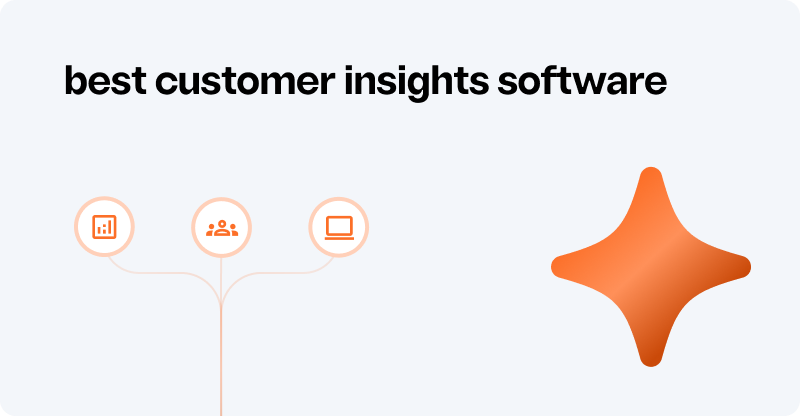


.webp)
.svg)











