How the Insights Agent Kyo Helps Teams Understand Why Things Change
Recently, one of our D2C customers saw a two-point weekly drop in CSAT. Delivery issues seemed likely, but the usual reports did not show a clear pattern.
The Insights Agent identified the cause in minutes. A single courier region had seen a fifty percent rise in missed delivery windows. Customer conversations mentioned late arrivals and a lack of updates.
Once rerouted, CSAT recovered within a week.
Most tools show what moved. The agent explains why it moved, who is affected, and the evidence behind it.
To keep this simple, the agent answers four practical questions:
• what changed
• why it changed
• who is affected
• what to do next
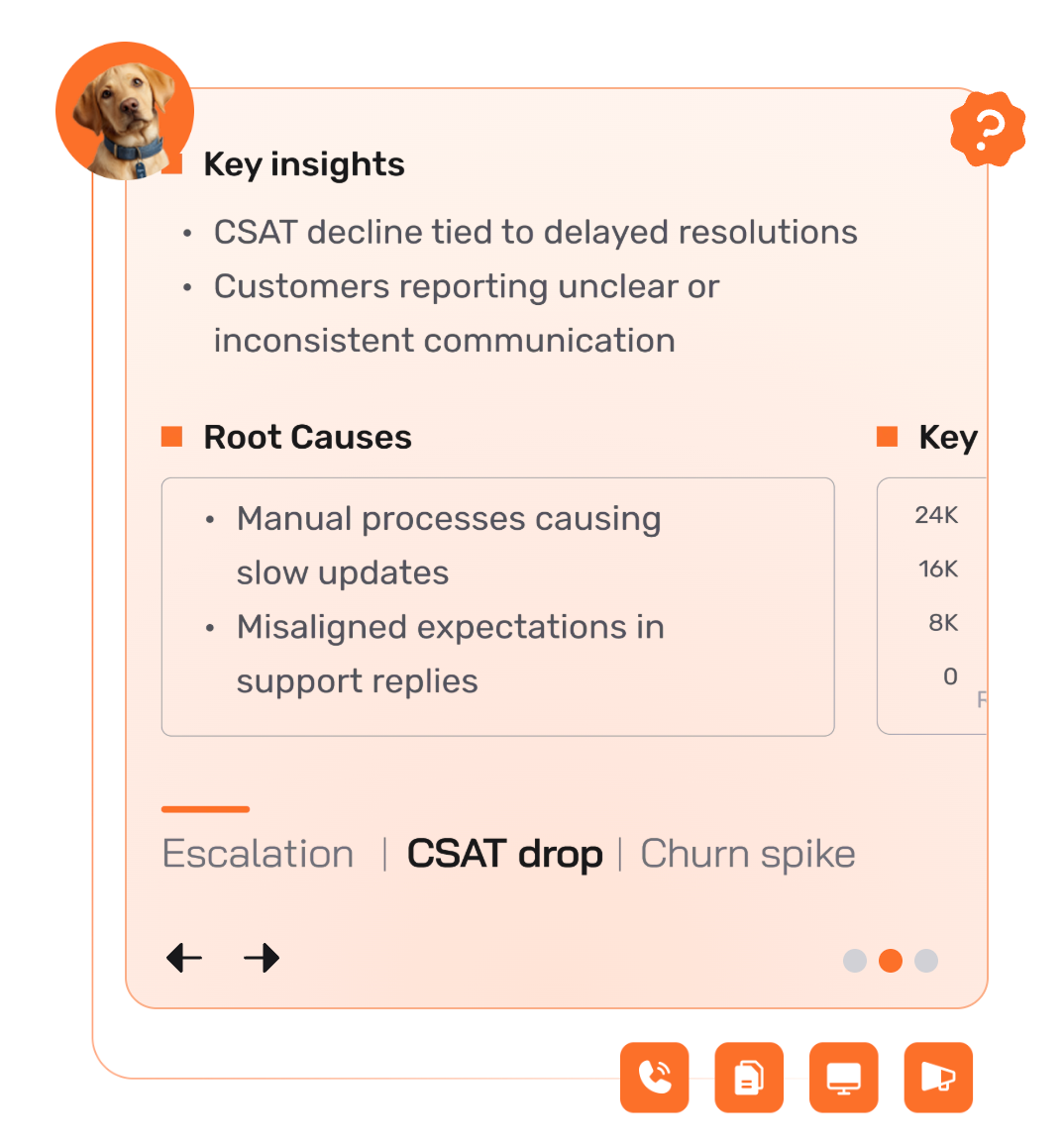
Why surface level insight is not enough
Many tools highlight movements in volume, CSAT, topics, or sentiment. What they rarely explain is why those movements happened. Without the context behind the shift, teams still need to:
• investigate manually
• compare segments
• read customer comments
This slows decisions and often leads to different interpretations across teams.
The why is what creates confidence. It turns a movement in the data into something teams can act on.
What the Insights Agent actually does
The agent analyzes all customer conversations, detects shifts in the data, and identifies the drivers behind them. Rather than listing themes, it focuses on the reasons behind each change.
It brings together:
• volume
• sentiment
• themes
• segments
• customer comments
It then highlights the pattern beneath the movement. This includes the:
• source of the change
• scale of the impact
• context surrounding it
• examples that illustrate the pattern
This gives teams a clear view of what is happening without needing their own investigation.
Under the hood
The Insights Agent is built on three layers.
1. Classification and theme detection
Every conversation is classified using your driver tree. This keeps topics consistent across channels, regions, and languages. Without this foundation, any change analysis becomes unreliable.
2. Change and pattern analysis
The agent looks for shifts in volume, sentiment, and behaviour and identifies where the movement is happening and who it affects. Root cause rarely sits in a single number. It appears in the pattern.
3. Explanation and context
The agent then turns the pattern into a clear explanation. It brings together the main drivers, the affected group, the scale of the change, and the customer comment statements that illustrate it. For users, this is the difference between seeing a metric move and knowing what to do next.
Dashboards show movement. The agent shows meaning.
This structure keeps the agent grounded in real customer data. It avoids speculation and presents insight that teams can trust.
A simpler way to understand customer change
Insight often sits behind multiple steps. Someone has to pull data, create cuts, and interpret the pattern. This slows decisions and makes alignment difficult.
The Insights Agent gives teams a direct route to the explanation. You can ask a clear question about what changed and see the root cause, the affected group, and the supporting evidence immediately.
This means:
• everyone sees the same explanation
• insight is in one place rather than across multiple reports
• teams act with more confidence and less back and forth
Real operational value
The value becomes clear in everyday work. Many of the issues teams deal with span channels, markets, or customer groups. The agent reduces the time spent investigating by providing the reasoning up front.
Examples include a:
• retailer understanding a drop in CSAT driven by one courier region
• subscription business identifying confusion created by a cancellation step
• marketplace tracing account blocked complaints to a specific trigger in one user segment
When the reason behind the change is clear, teams move faster and make better decisions.
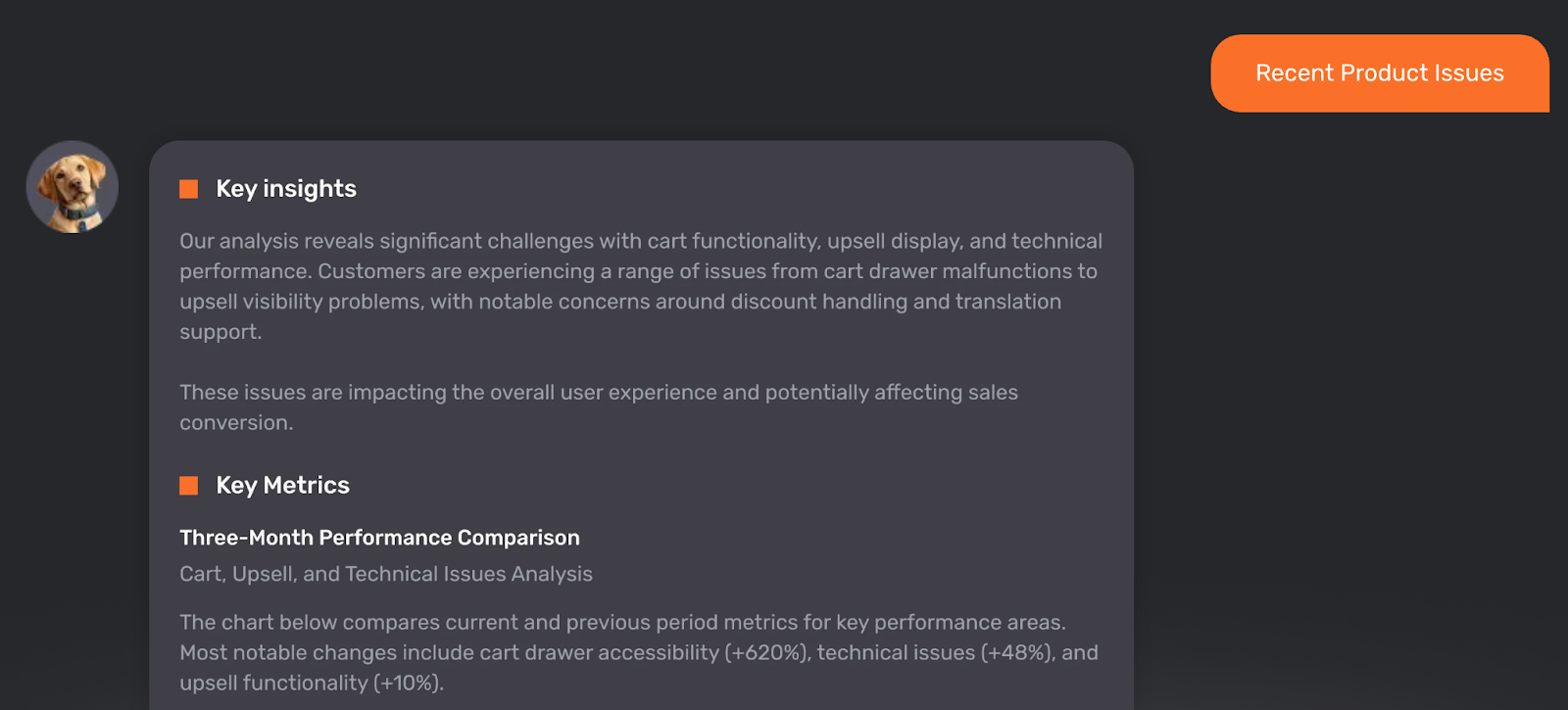
From insight to action
Insight becomes useful when it guides the next step. The agent highlights the drivers, the affected group, and the scale of the issue so teams can prioritise what to address.
It helps teams:
• focus on the part of the experience causing the issue
• understand who is affected and how strongly
• choose the actions with the clearest impact
Where the Insights Agent is heading
The direction is centred on clarity, reliability, and deeper explanation.
Areas of improvement include:
• more context around why an issue has changed
• stronger segmentation and trend interpretation
• improved pattern consistency across regions and languages
• clearer grounding as new data is added
• easier access to insight across the platform
As these areas improve, the agent becomes easier to rely on as part of daily work.
Bringing it all together
Understanding why customer experience changes is essential to improving it. The Insights Agent provides this understanding by explaining the root cause behind each shift and showing the evidence that supports it.
One recent example showed this clearly:
A retailer noticed a rise in refund-related contacts without a clear pattern. By reviewing recent customer comments, the team traced the issue to a single product variant with an incorrect delivery expectation. They corrected the information, and refund requests quickly dropped as customer confusion eased.
When teams understand the reason behind a shift, decisions become easier and improvements occur more quickly.
A simple next step
If you are interested in seeing how the agent works, the Insights Agent page includes a short interactive walkthrough. It’s a straightforward way to understand how Kyo explains customer change and the type of insight it provides.
Heading 1
Heading 2
Heading 3
Heading 4
Heading 5
Heading 6
Lorem ipsum dolor sit amet, consectetur adipiscing elit, sed do eiusmod tempor incididunt ut labore et dolore magna aliqua. Ut enim ad minim veniam, quis nostrud exercitation ullamco laboris nisi ut aliquip ex ea commodo consequat. Duis aute irure dolor in reprehenderit in voluptate velit esse cillum dolore eu fugiat nulla pariatur.
Block quote
Ordered list
- Item 1
- Item 2
- Item 3
Unordered list
- Item A
- Item B
- Item C
Bold text
Emphasis
Superscript
Subscript

.webp)
.png)





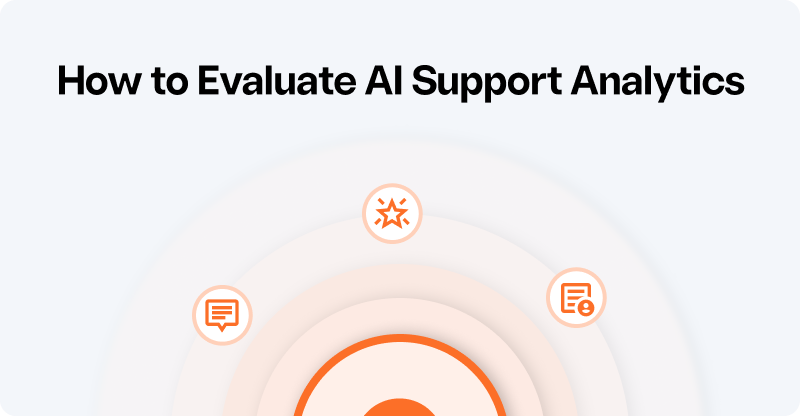
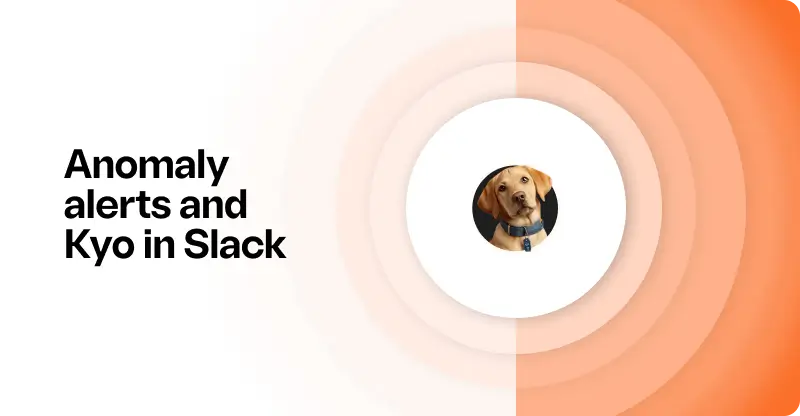
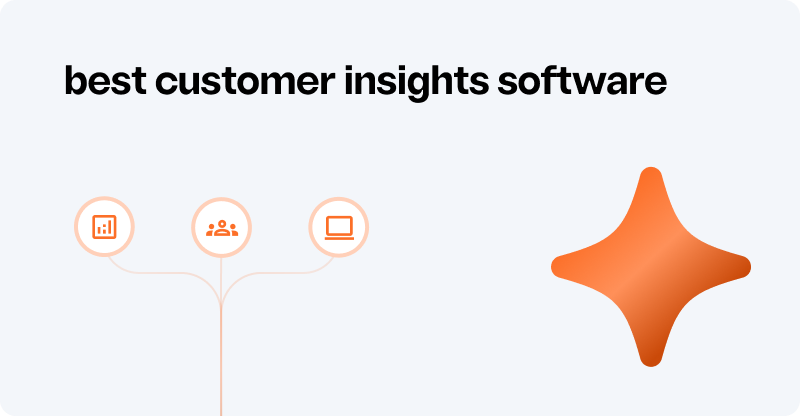
.webp)
.svg)











