Customer support emails are packed with insights you can’t get anywhere else.
They hold the key to boosting customer satisfaction, loyalty, and reducing churn.
But with hundreds of emails pouring in daily, analyzing them can be time-consuming and laborious.
This is where email sentiment analysis comes in.
Using AI, email sentiment analysis categorizes the emotions behind your support emails as negative, positive, or neutral and extracts key reasons for contact.
When you know this, you can:
- Quickly resolve urgent (or angry) emails, boosting higher customer satisfaction and loyalty (and NPS scores)
- Plan product roadmaps according to customer feedback
- Build data-backed cases for improvement projects and get buy-in from other departments
In this article, we’ll show you two key ways to analyze sentiment from support emails, and how you can report these insights to create *real* change.
Jump to:
- How to Conduct Email Sentiment Analysis - 2 Methods
- Reporting Examples & Tips to Drive Impact
- 5 Sentiment Analysis Best Practices from REAL Customer Support Leaders
How to Conduct Email Sentiment Analysis - 2 Methods
There are two primary ways to conduct email sentiment analysis:
- Method #1: The Manual Method - Manually reading and categorizing each email. Recommended for less than 100 emails.
- Method #2: The Eas(ier) Method - Using an email sentiment analysis tool to streamline the process. Recommended for 100+ emails and other text data.
Here’s a step-by-step look at each of these methods.
Method #1: Text Coding with Google Sheets Template
If you have a relatively small dataset of customer support email (100 or less), text coding can be a practical approach to conducting sentiment analysis.
Here’s how to analyze email sentiment manually using SentiSum’s free template.
Step 1: Download the Email Sentiment Analysis Template.
To get started, download the Email Sentiment Analysis template by SentiSum.
We made this template to help you organize and categorize email responses easily.
It’s completely free, and you don’t need to enter your email address—simply make a copy and start using it.
Step 2: Collect all emails in the spreadsheet.
Export emails from your customer support helpdesk and upload it into the spreadsheet.
Include relevant data for each, such as the date of contact and how long the sender has been a customer.

Step 3: Categorize emails.
Next, categorize each email based on predefined tags or themes.
To get a consistent and meaningful categorization, it’s important to build a tagging taxonomy.
At the most basic level, you should include taxonomies like Topic and Relevant Department, and generate a series of common tags that fit under those categories.

You might also consider gathering aspect-based sentiment information—such as Polarity, Urgency, Intent, and Emotion—for more advanced insights.
Some SentiSum customers go one step further by adding a "ChurnRisk" tag, which they use for customers who seem likely to cancel their accounts or switch to competitors based on their email.
This helps you and your team figure out which customers need fast or special attention so you don’t lose their business.
For more guidance, you can check out our taxonomy best practices guide.
If this all sounds too overwhelming, automation provides a more accurate and less burdensome alternative to manual tagging.
Software like SentiSum uses machine learning-powered natural language processing (NLP) to automatically read and categorize each email.
It even suggests potential groupings and tags to make your email sentiment analysis process more efficient and effective (more on this later).
Step 4: Assign a sentiment score to each email.
Our template provides a column for you to assign sentiment scores to each email based on its perceived tone and churn risk.
We recommend using a simple numerical scale of 1 to 5, where 1 represents the most positive sentiment and 5 represents the most negative sentiment.

Depending on who’s reading and analyzing each email, the interpretation of how positive or negative the sentiment is can vary.
We recommend discussing with your CS team about how to interpret emails so everyone is on the same page.
Alternatively, you can use a sentiment analysis tool to automatically achieve this while removing the guesswork and potential bias.
Step 5: Visualize your results.
Once you’ve assigned your tags and sentiment scores to each email, you can visualize the data using charts and graphs.
Different visualization techniques can help you, your team, and other department leaders gain deeper insights into overall sentiment trends and key issues that customers are emailing you about.
Here are a few examples of how to visualize email sentiment analysis results, using hypothetical topic tag data from a meal kit delivery company:



Manual email sentiment analysis can be useful and cost-effective for a small number of emails.
However, for hundreds of daily support emails, it's extremely time-consuming and can take weeks or months to complete. By the time you get insights, they’re already obsolete.
Manual tagging also increases the workload on your agents or CS team, when they should be focusing on resolving issues and keeping customers happy.
There’s also the risk of bias as one person might tag an email differently from the other.
This is why, for companies with a large volume of emails, we recommend using an AI-powered email sentiment software.
Method #2: Using an Email Sentiment Analysis Tool
If you have more than a handful of monthly emails and conversations, automation is critical.
It makes sentiment analysis coherent and accurate—allowing your company to trust the insights to make better decisions.
Below, we show you how to analyze your customer support emails in SentiSum.
Tip: If you’re a visual learner, you might find this quick 42-second overview helpful:
Step 1: Integrate with your support help desks.
You likely receive customer emails through help desk platforms like Zendesk, Dixa, or Freshdesk. You can seamlessly integrate any of these with SentiSum.
This consolidates all customer email data onto one unified dashboard so you don’t need to hop between platforms.
The best thing is, on SentiSum you can not only analyze emails, but also all your conversations and feedback on other channels, like:
- Phone calls
- Reviews
- Social media comments
- Live chats
- Surveys
This means you’ll get a clear, 360-degree understanding of each customer and fix issues at the root, leading to higher customer satisfaction and loyalty.
For instance, our client, Gousto, uses SentiSum to centralize Voice of Customer data from 9 different channels on one dashboard.

Step 2: AI analyzes your emails.
SentiSum's AI-driven approach automates email sentiment analysis to give you accurate and granular insights at scale.
Unlike DIY tools that involve manual input and tagging, SentiSum uses machine-learning based NLP to automatically read and analyze emails at scale.
Why machine-learning NLP specifically? Because it’s the most accurate and granular form of sentiment analysis.
Let’s compare it with other NLP models:
- Keyword extraction: While keyword extraction is great at identifying the frequency of specific terms, it overlooks context and nuances and may provide less accurate insights.
- Rule-based: Traditional rule-based systems are more advanced, but can have limited adaptability and accuracy because they’re bound by the rules you set.
- Machine learning: Machine-learning NLP uses modern statistical techniques to understand speech and text like humans do. It can infer meanings from misspellings and new words, learning and evolving constantly to improve its accuracy.
In the image below, you can see just how much more accurate and granular machine-learning understands text, compared to the other two methods.
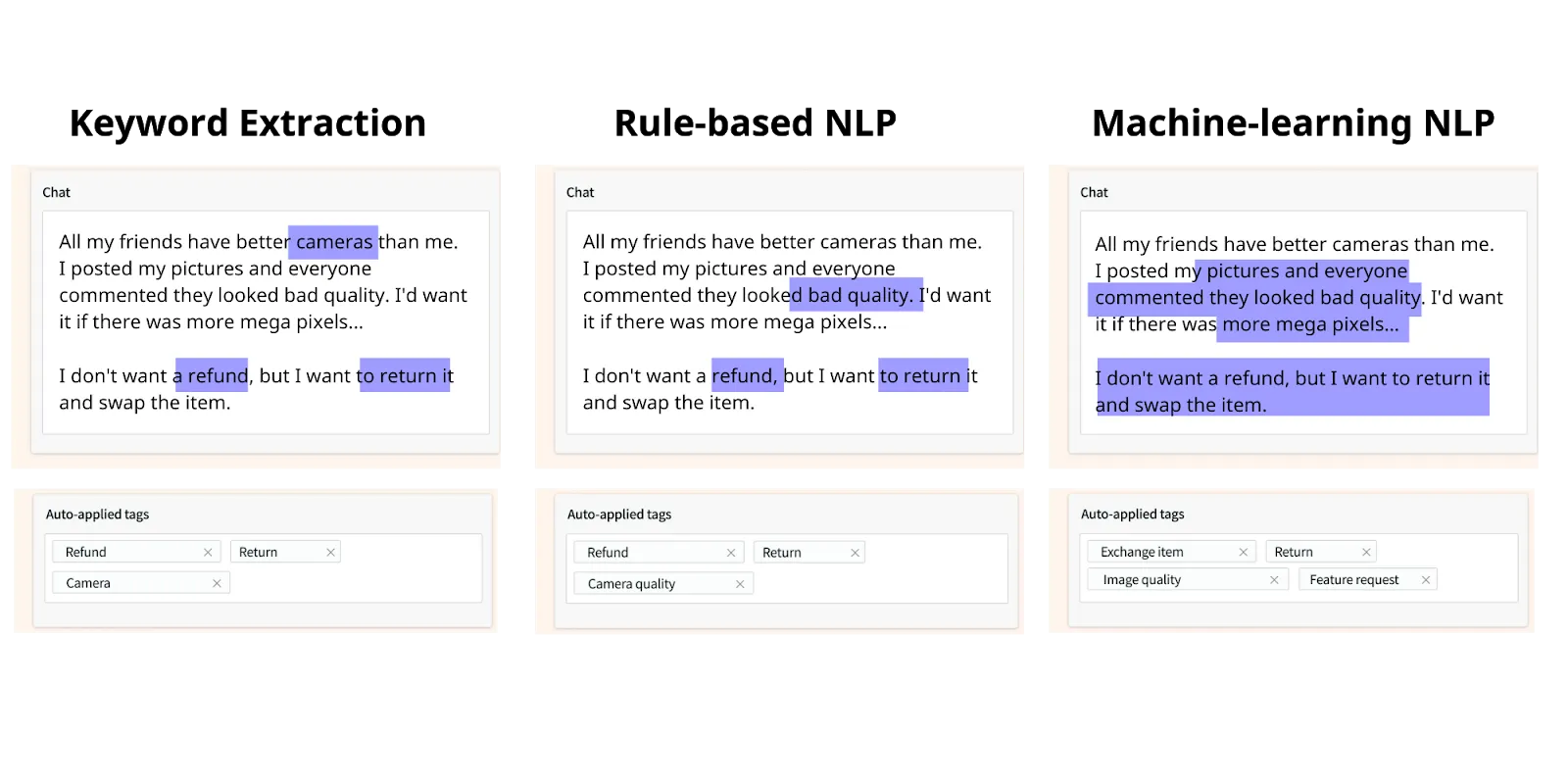
Here’s how machine learning is applied in the real world. Let’s say you received an email like this:
In spite of the slangs and misspelled words, SentiSum’s machine learning AI would understand the context and meaning of this email and categorize it into different reasons for contact and sentiment:
Reason for Contact: Quality of Ingredients
Sentiment: Negative
Reason for Contact: Speed of Delivery
Sentiment: Negative
Reason for Contact: Customer Service
Sentiment: Positive
While you’d have to do this manually with the template in Method #1, SentiSum does this automatically and in real-time.
When applied to hundreds of emails, you can save hours of manual work and get super granular, accurate insights you can fully trust to base decisions on.
Going back to our client, Gousto, the Customer Care team now has an accurate, objective understanding of customer sentiment and the topics driving customer contact, thanks to SentiSum.
Step 3: See volume and sentiment insights on the main dashboard.
After analyzing all your emails, SentiSum visualizes key insights on two main dashboards:
- Volume Dashboard

This dashboard is great to understand:
- Key reasons for contact
- Causes of customer dissatisfaction and key churn drivers
- Issues that have gone down or gone up
When you have these insights, you know which issues to prioritize fixes to improve customer satisfaction and reduce churn.
The “Top Decreases” table tracks whether your past improvement projects have worked or not. If they have, you will see the volume for that particular issue go down. This is great to justify the ROI of your improvement campaigns.

In contrast, watch out for "Top Increases" topics, as they're most likely to cause churn. Present this data to your C-Suite or department heads to address these issues quickly and prevent revenue loss.

For example, our client, Butternut Box, finds the Top Increases on their SentiSum Dashboard useful for spotting new issues in real-time, leading to happier customers and quicker resolutions.
- Sentiment Dashboard

The Sentiment dashboard helps you quickly understand overall email sentiment and identify issues driving negative sentiment.
Here, you need to watch out for the “Top Decreases” as these are the issues mostly likely to cause customers to churn.

In contrast, the “Top Increases” indicate issues that have been addressed in the past, and are creating more positive sentiment.

You can view email data alongside other channels like surveys, phone calls, reviews, and more to get a comprehensive look at your customer experience.
Our platform also features a helpful GPT-powered AI assistant called Dig In, which offers summarized answers to questions based on available conversational data.
For instance, for a negative sentiment driver like “Smelly Ingredients”, Dig In summarizes why customers are reaching out to you about this:
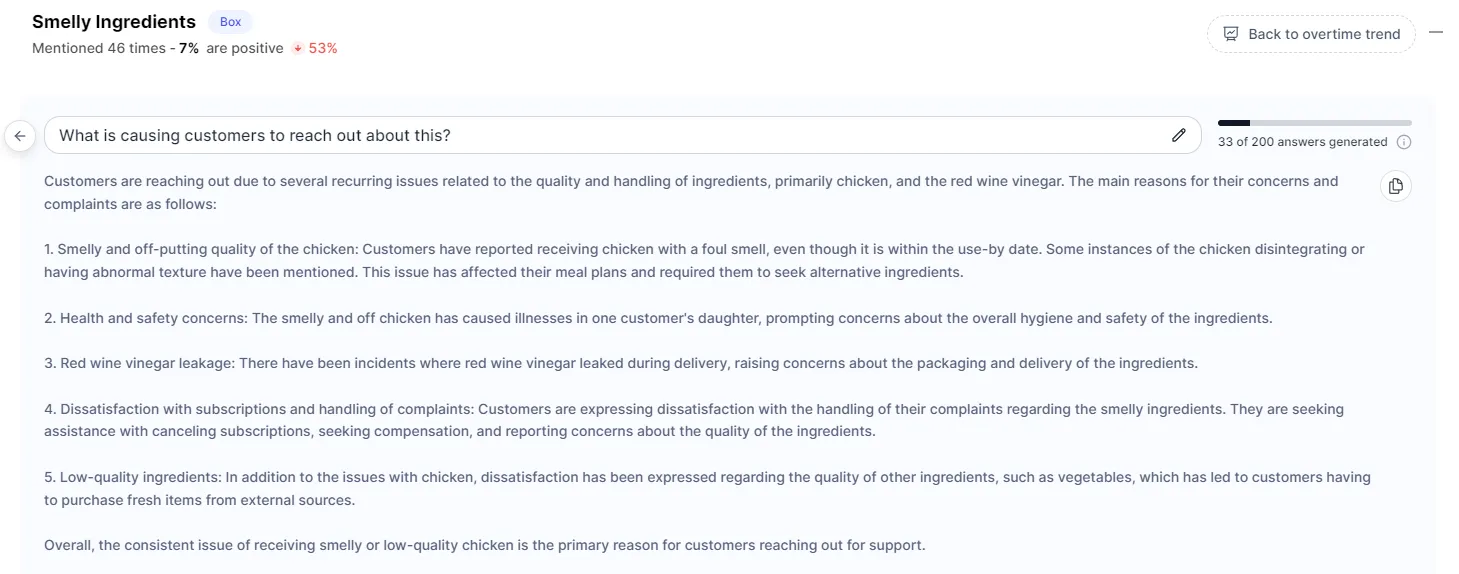
Step 4. Insights are pushed to your help desks.
It’s not enough to have these insights, but they should be pushed back to your help desk so they get implemented.
SentiSum's auto-routing and auto-prioritization capabilities let you create custom workflows and triage rules for emails based on sentiment and urgency.
This means particularly negative emails get pushed to your frontline agents as “Top Priority” and they can quickly reach out to the customers to fix the issues.
This fast resolution time is critical to avoid churn and when done well, can even solidify customer loyalty.
For instance, one of our clients, James Villa, reduced first reply time by 46% thanks to auto-routing and auto-triage.
Want to try out SentiSum? Book a demo below ⤵️
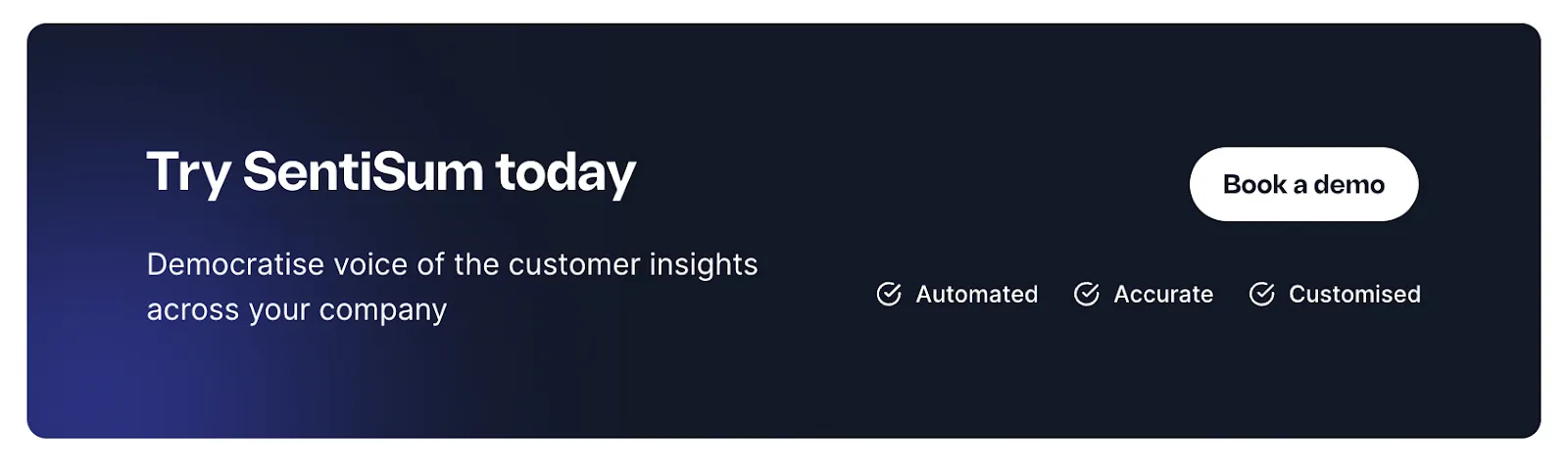
How to Report on Your Email Sentiment Analysis to Drive Real Change [Examples & Tips]
Now that you have the insights, the next step is to "democratize" them across the organization to make sure they get implemented.
When shared with your team, departmental colleagues, or senior leadership, sentiment analysis reports can provide clear, data-backed justification for driving change in your organization.
Below are some tips for reporting on your email sentiment analysis, and how SentiSum’s built-in tools can help.
1. Tell a Story with Your Data.
Your sentiment analysis report should follow a compelling storyline, from highlighting the most important findings to more granular insights.
People remember stories better than raw data, and a well-crafted one answers key questions right away.
Different organizations will need different reporting formats for different purposes, but in general, we recommend this structure:
Key Cancellation Reasons and Main Reasons for Contact:
These answers the C-Suite’s two top questions right away:
- “What are the top reasons customers are churning?”
- “What are the top reasons customers are contacting us for support?”
This also builds the case for which issues should be addressed quickly to avoid further revenue drain.

Sentiment and NPS Trends:
This is a snapshot of the “health” of customer satisfaction and loyalty.

Key Negative and Positive Sentiment Drivers:
Next, dive deep into what’s causing customer unhappiness and what’s driving promoters. This gives more context to the trends above.

Contact Volume and Increase in Contacts:
This shows which issues are at-risk and need to be acted on to reduce customer contacts.

On SentiSum, you can simply create these reports directly from your main dashboard.
Just choose the channel you want to report on and which tables and trends you want to add to your report.

2. Give summaries of the insights (also known as “Data Stories”).
Data stories, popularized by Peter Caputa, CEO of Databox, add context to plain data.
Crafting a compelling story around your data and its visualization makes it more relatable and actionable for stakeholders.
It also helps tie everything back to broader business objectives so you can use your sentiment analysis data to drive meaningful change.
When crafting data stories to accompany your email sentiment analysis reports, it helps to:
- highlight the impact of certain initiatives
- identify areas needing attention
- suggest recommendations for improvement.
You might also consider setting the context by including the time period for the data, especially if there is a comparison between time ranges.
Here’s a great example of a data story to accompany a visual representation of the company’s top negative drivers:

3. Send daily/weekly/monthly email digests.
Sending regular email digests with summarized insights from email sentiment analysis democratizes access to data.
Unlike complex dashboards, email digests are more digestible and easier for a wider audience to understand.
Sharing information across departments in this format increases the likelihood that your colleagues will review and process the information.
It also boosts the chances of getting buy-in for any customer service or product initiatives you’re proposing based on the data.
With SentiSum, you can easily create and schedule digest emails with the information that matters most to your stakeholders.
This approach ensures that insights are communicated effectively with the right people at the right time and frequency.

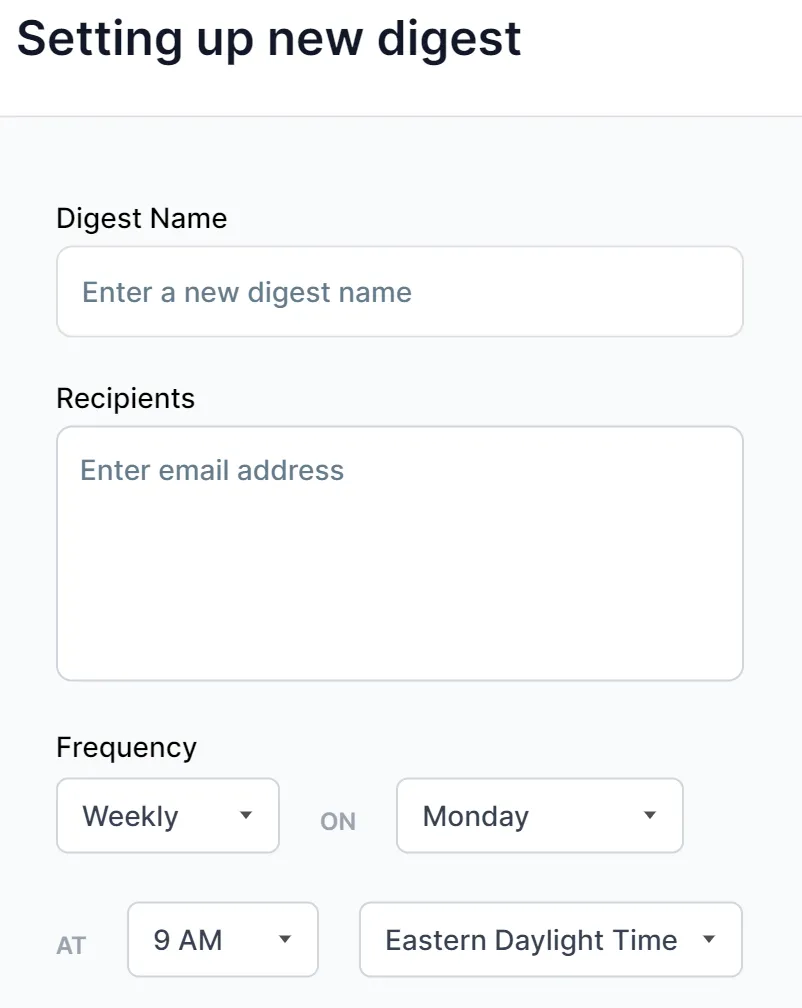
5 Sentiment Analysis Best Practices from REAL Customer Support Leaders
We’ve rounded up some tips and tricks from real customer support leaders who have implemented sentiment analysis across their customer feedback and conversation channels.
Here’s what they had to say:
Don’t rely on NPS surveys–analyze sentiment from real customer conversations.
Julie Miller, VP of Product Marketing for Clarabridge, says:
“As the terrain of customer experience evolves, so should service delivery. This means digital transformation shouldn’t include more of the same outdated, reactionary tactics such as customer surveys or net promoter scores. The pulse of business today requires more effort.”
We agree wholeheartedly with her.
The old way of sending out NPS surveys once a year and then looking at the results doesn't work anymore, because NPS surveys are biased, reactive, and rarely filled-out. (We wrote more about this here.)
At SentiSum, we believe customer conversations are your treasure trove of insights into what customers really think, what issues they’re facing, and what you can do to improve satisfaction and reduce churn.
These free-form conversations tell you the full story of your customer's journey with your company and enable you to connect those dots between a bad experience (or a series of bad experiences) and a low NPS rating.
But Julie points out that “nearly 95% of customer feedback is unprocessed”, leaving organizations with incomplete views of their CX management.
This is why we built SentiSum in the first place — so you can analyze all customer conversations in one place and extract useful and accurate insights from them.
For instance, meal kit delivery service Gousto combined all nine of its Voice of Customer channels into its SentiSum dashboard.
"Through using Sentisum we've significantly reduced the time it takes to unearth customer insights. We now understand these [insights] at a much more granular level, which allows us to quickly put actions in place to drive improvements."
- Joe Quinlivan, Head of Customer Care at Gousto.
Build a hierarchical taxonomy.
A hierarchical tagging taxonomy is a helpful, structured way of categorizing feedback from your customer support emails with predefined tags.
This system helps organize data into manageable but detailed categories and subcategories so you can more easily identify specific trends and insights.
A simple, flat taxonomy might include broad categories like "Payments," "Deliveries," and "Refunds", while a hierarchical taxonomy includes further subcategories for more detailed analysis.
For example, "Payments" could be further divided into "Technical Payment Issues," "Third Party Provider Issues," and "Discount Code Problems."
Implementing a hierarchical taxonomy can improve the granularity and utility of your reporting.
Grindr revamped its tagging system in Zendesk by introducing a three-tier hierarchy: "Category Tags," "Topic Tags," and "Macro Tags."
This allows the customer support team to categorize tickets broadly, then filter down to specific issues so they can provide detailed and actionable insights to different departments.
“This approach allows us to be super flexible with our data and reporting and divvy up the insights in different ways that might be relevant to different stakeholders,” Travis Brace, Customer Support Manager at Grindr, said in a SentiSum podcast interview.
Watch the full podcast with Jeffery King, Community Advocate, and Travis Brace, Customer Support Manager at Grindr here:
Use a tool built on machine-learning NLP.
As your volume of customer support emails grows, relying on manual processes becomes impractical and unscalable.
AI-powered sentiment analysis tools built on machine-learning NLP, like SentiSum, can automatically analyze your support emails and capture nuances and language variations that less-advanced NLP might miss.

“The right interaction analytics solution will employ [NLP] … to automatically surface actionable insights from the dialogue, such as the reason for contact, areas of high effort, empathy issues, or topics that evoke highly negative or positive emotions,” wrote Julie Miller.
These tools provide granular, hierarchical, and contextual insights so your team can focus on actionable data rather than getting bogged down in manual tagging.
Do a root cause analysis.
As Mohamed Zaki, Janet R. McColl-Kennedy, and Andy Neely wrote in a Harvard Business Review article, “to fix a problem, you need to understand it. “
This is where a root cause analysis of your customer support emails (powered by AI, of course!) can help.
“When it comes to customer experience, companies can use AI-produced insights to glean not only where there are problems, but also what’s causing them,” the authors wrote.
By identifying underlying reasons for customer contacts, you can improve agent training, reduce ticket volumes, and enhance the overall customer experience.
For example, if your team consistently receives thousands of tickets about a specific, easily solvable issue, creating a knowledge base article can streamline resolutions and reduce repetitive inquiries.
If you take this approach, Jennifer Rowe of Zendesk’s Documentation Team recommends analyzing your support conversations to find FAQs, known issues that impact many customers, and time-consuming issues.
Tip: With SentiSum’s GPT-powered Dig In feature, you can ask specific questions about your email data to uncover common reasons for customer contact in seconds.
Use sentiment analysis insights to segment your customer support team.
Want to improve your customer service operations based on your sentiment analysis insights?
Consider segmenting your team into groups dedicated to solving some of your most pressing customer issues.
Interface design tool Figma has optimized its support structure by creating specialized teams based on a sentiment analysis of its customer feedback.
“One example is a specialized team that looks after our larger organizations,” Emma Chipperfield, Product Support Manager at Figma, explained in a SentiSum podcast interview.
“Enterprise customers may have specific requirements, maybe something like higher security or maybe specific expectations when it comes to first reply time that we need to adhere to,” she added.
This strategic segmentation has improved Figma’s service level agreements (SLAs) and customer satisfaction scores (CSAT).
The support team now handles customer inquiries more efficiently to reduce their support backlog and meet expectations for high-priority clients.
Book a demo with SentiSum below to start analyzing your customer support emails.
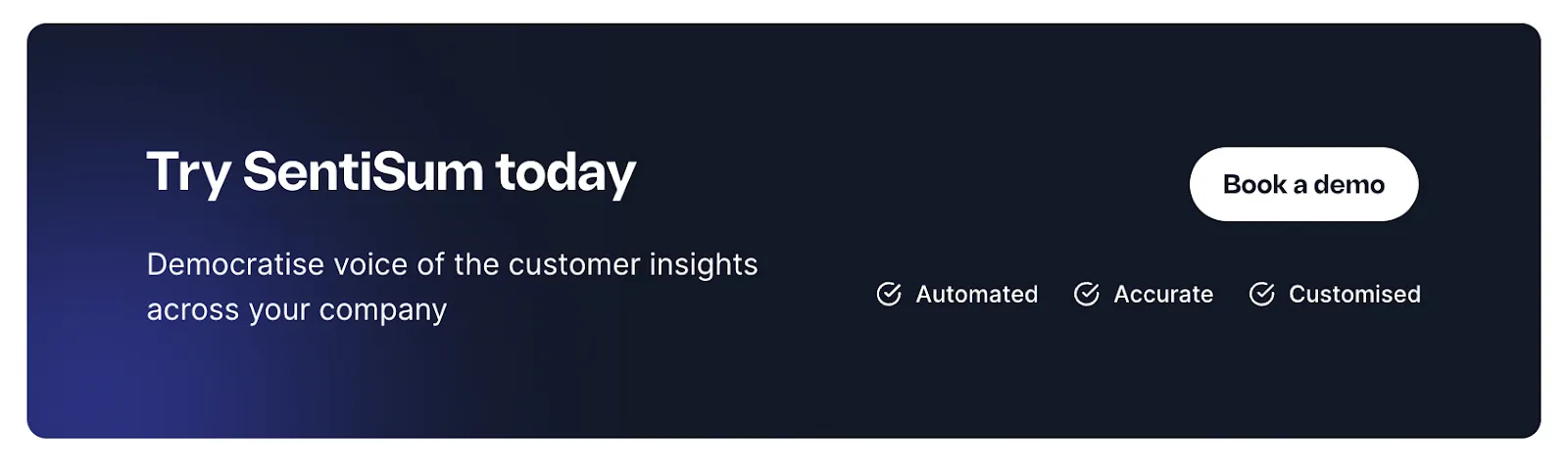
Heading 1
Heading 2
Heading 3
Heading 4
Heading 5
Heading 6
Lorem ipsum dolor sit amet, consectetur adipiscing elit, sed do eiusmod tempor incididunt ut labore et dolore magna aliqua. Ut enim ad minim veniam, quis nostrud exercitation ullamco laboris nisi ut aliquip ex ea commodo consequat. Duis aute irure dolor in reprehenderit in voluptate velit esse cillum dolore eu fugiat nulla pariatur.
Block quote
Ordered list
- Item 1
- Item 2
- Item 3
Unordered list
- Item A
- Item B
- Item C
Bold text
Emphasis
Superscript
Subscript
![How to Do Email Sentiment Analysis in 2 Ways [Template & Tips]](https://cdn.prod.website-files.com/5ec6a20095cdf182f108f666/60ff010d32ca10040953d4a2_Ben-min.webp)
.webp)
![How to Do Email Sentiment Analysis in 2 Ways [Template & Tips]](https://cdn.prod.website-files.com/5ec6a20095cdf182f108f666/6662478d2c03c60b08d0623a_Analyze%20Support%20Ticket%20Data.webp)





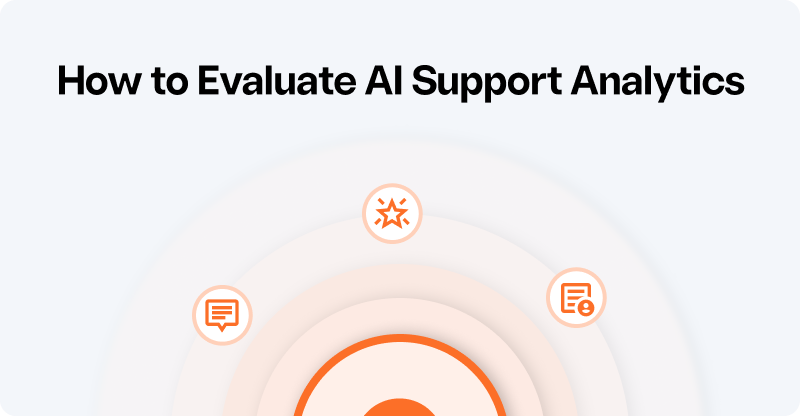
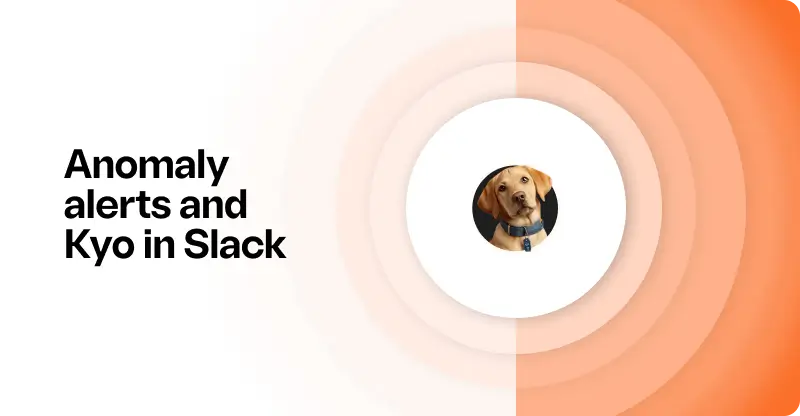
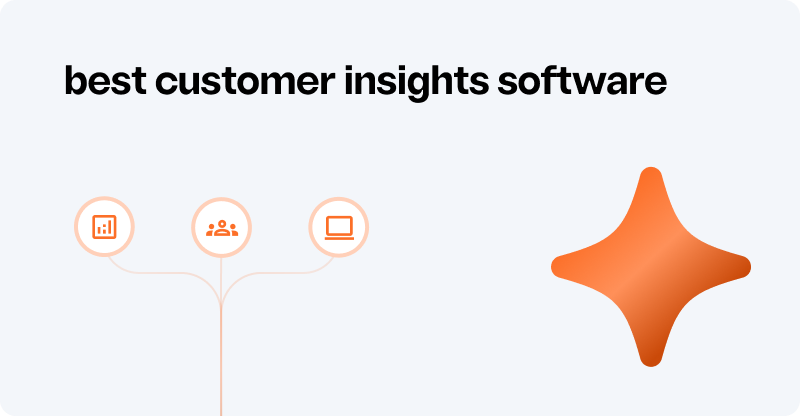
.webp)
.svg)











