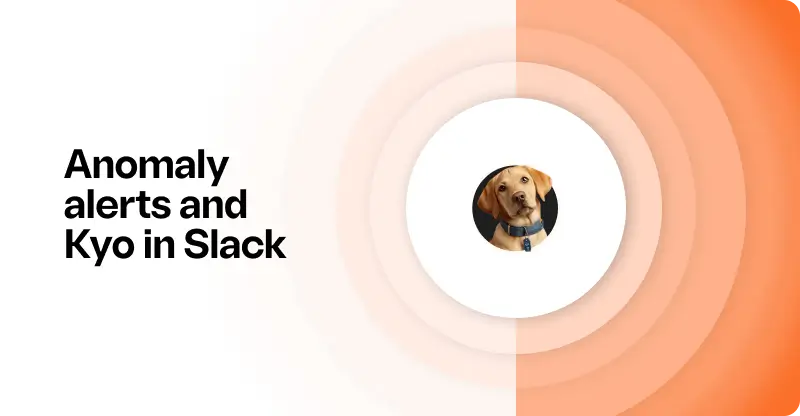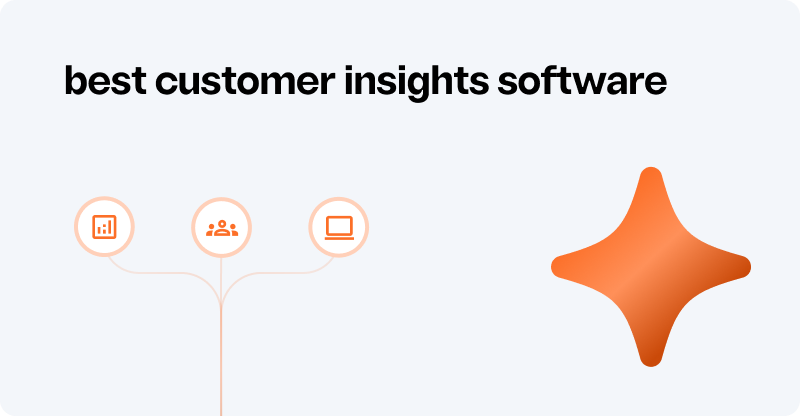This week in the Support Insights series, I wanted to share some of the conversations we’ve been having lately around support ticket tagging.
Ticket tagging is the bread-and-butter of extracting insights from support conversations.
A well-thought-out tag taxonomy, consistently applied by agents, will allow you to track worrying trends as they unfold and unearth valuable insights that drive product improvement. Great tagging is essential for every support team.
So, no wonder the question, “how can I build a robust tagging taxonomy?” keeps appearing in the Support Driven community (example below).

In this article, we’ll share some of the great responses from the community to this question.
Our very own Kirsty, Head of Product at SentiSum even responded. Kirsty, together with our AI team, have built taxonomies for all our customers (across a wide variety of industries and company sizes) making her best-practice tips definitely worth a read.
To get us started, let’s cover some basics.
P.S. We previously defined 'tags', the different types of tags and their uses in our article on ‘automated tagging’. Start by reading the first section of that article to get the real basics.
What is a tagging “taxonomy”?
In the conversations we’ve had the concept of ‘taxonomies’ come under a number of names: E.g., tag systems, methodologies and libraries.
To clear up the confusion, a taxonomy is simply a structured way of categorizing something.
When applied to customer feedback (like surveys and support conversations), a taxonomy is a collection of categories that you can bucket each feedback into.
Here’s an example:
Let’s say, you’re an eCommerce fashion company. You know that customers often contact customer service for 3 broad reasons.
- Payments
- Deliveries.
- Refunds.
You could simply turn these three reasons into a taxonomy with three categories, and as every conversation happens, you ask agents to apply a tag (“payment”, “delivery”, “refund”) that puts the conversation into one of three categories.
This is an example of a very simple flat taxonomy. It’s very high-level and reporting wouldn’t give you much insight—you’d know the volume of each category, but you wouldn’t know exactly why customers were having payment or delivery issues.
Reporting becomes MUCH more interesting when you build a hierarchical tag taxonomy to categorise support tickets.

To take the same example again, you could take the three core drivers of customer contact and break them down further.
The “Payments” category, for example, could include a second level of tags like “Technical payment issue” or “Third party provider issue” and a third level of tags like “Paypal not working”, “Klarna failed”, or “discount code not working”.
With a hierarchical application of tags, your insight reporting is much more granular and root cause level—making it easy to take action on support insights.
At SentiSum, we build a customer hierarchical tagging taxonomy for every customers and accurately tag every ticket with it using machine learning. If you're interested in learning about AI-automated tagging, reach out anytime for a no-obligation product demo.
Top tips for building a tagging taxonomy
Now that we’ve covered the basics, let’s hear from the experts.
To make it a little more digestable, we've broken it into infographic format (their original insight is below):

Top tips from Kirsty Pinner, Product Owner at SentiSum:
- The sweet spot for great insights and ease of tagging for agents is a taxonomy with 30-50 tags maximum covering the main problems, questions and feedback that arise.
- Keep the names of the tags as close as possible to the customer language typically used so it’s intuitive for agents.
- Avoid general tags like “What is order status”. They tend to become a catch-all for any kind of issue, so agents apply them quickly and move on.
- Think about how your tags will be used in the future. I recommend thinking about tags as “problem tags”, “question or request tags”, or “feedback tags”. When reporting, doing this makes it really clear what the data means. For example, if you create a tag specific to a problem, like “unable to checkout using Paypal”, then if you report a 25% increase in this tag’s usage this month you can be confident you know why.
Top tips from Jenny Dempsey, CX Manager at Apeel:
- I typically start by talking to other teams to understand what needs to be measured outside of what I/my team want to measure. I learned early on that if I just measure what I want, I don't have access to data that other teams need.
- I get very specific and create High Level Tags + Specific Reason Tags, so each ticket will have multiple tags: for example, if there is a product issue, we'll use the "product_issue" tag + a reason tag like, "shipping_delay". This helps me see how many total of one type of issue + breaking it down into smaller chunks. (Editor note: This is a great example of getting granular with hierarchical tags).
- I created an easy-to-access knowledge base article that explains what tags to use and when. I have everyone bookmark this and refer to it.
Jenny’s point number three leads us nicely into another resource kindly shared by the Head of Support at EveryoneSocial, Paul Tucker.
Paul shared part of his internal guide for coaching agents about tagging.
Every company setting up manual tagging (vs automating the process) will definitely need an in-depth guide that agents can refer to.
Here’s our favourite part of Paul’s guide:
When should I use tags?
Tags should be used in most conversations. Try to keep your tags up to date as you learn more and gain additional clarity – also removing tags that no longer apply. Some conversations will have one tag, some will have two or three – or maybe more tags. Here are some general guidelines:
Do
✔ Tag to add value
If the tags aren’t helping with reporting, workflows, or helping your team to quickly understand the context of the conversation with the customer, don’t worry about adding those tags. We don’t need a tag to track if your dog is brown, for instance.
✔ Tag to add clarity
Too many tags on a conversation make things confusing - confusing reporting, workflows, and for quick review by a co-worker.
Don’t
🚫 Tag to check it off the list
We only occasionally report on who and when individual users add tags, but your team members know who’s putting some thought into their tagging and who’s just doing it to check it off their list. Do it for the team! :)
🚫 Tag to impress
We kind of covered this in the “do’s” above, but to say it again, adding 35 tags to a single conversation may look like quite the achievement, yet it doesn’t look so great when running a report, workflow, or a teammate is trying to understand a previous conversation.”
I loved reading how Paul was teaching his agents to take a value-based approach to tagging.
If you’re creating your own ‘when to tag’ guide, we suggest going one step further and providing concrete examples (e.g., screenshots) for each tag and when to apply it.
Consistency is really important when it comes to tagging. If each agent applies the same tag in a different way, then your reporting won’t show the true volume trends of each tag.
To achieve consistency, you’ll need to show agents where a tag applies. For example, when should the tag “refund” be applied? Is it when a refund was requested or when one was actually granted? In short, if every agent understands the instructions differently—all tagging becomes a pointless exercise.
--
That concludes this week’s Support Insights article. For those of you who would like to follow along, I’m writing an article like this each week around a subject found in our podcast or a community conversation. You can subscribe to stay updated via the support insights homepage.
.svg)