Manual vs. Automated Ticket Routing - Key Differences
Ticket routing, also known as ticket triage, is the process of delivering an inbound customer support requests to a particular individual, team, or queue location.
For example, many companies have teams trained to handle complex requests. A ticket routing system would help identify complex support tickets and send them to the right queue.
Setting up routing rules is the easy part. You decide which topics or characteristics to prioritize implement them (available in most help desk softwares).
However, identifying the tickets that fit your rules is where things get complicated.
Reading and understanding one customer support ticket is easy for us humans. But at high volumes (say 10,000 to 100,000 requests each month) this becomes an eye-watering task for an agent or two to complete manually.
.webp)
Automated routing would leverage an AI-based ticket tagging technology to apply tags like topic, sub-topic, and sentiment.
A manual process means higher response times and room for error.
58% of American consumers will switch companies because of poor customer service, so it is more important than ever to provide a stellar customer experience.
Fast, accurate ticket routing helps deliver a faster, more tailored response to the customer requests you value most.
How does automated ticket routing work?
"There's no middle man with automated routing. A lot of teams have one or multiple people manually triaging tickets to the most relevant or available agents. However, with AI these team members can work on tickets instead or work on more scalable things like helping to build out new help centre articles or FAQs."—Kirsty Pinner, Head of Product at SentiSum
Automated ticket routing, the process of tickets being automatically assigned to the correct agent or team, is possible using an automated ticket routing AI.
For example, James Villas, the international holiday letting agent, leverages automated routing to reduce first response time to their frustrated and worried customers during the COVID-19 pandemic.
The team struggled with customers reaching out due to uncertainty, frustration, as well as necessary cancellations and travel date changes.
The challenge was to prioritize tickets in a way, so that urgent cases were handled as quick as possible so that our customers could travel at ease.—Johannes Ganter, Head of CRM
AI-based ticket tagging identified customers in need, and routing rules added their requests to a "priority" inbox. Overall, reducing first reply time by 46%.

AI is a powerful addition to an automated routing setup. Machine learning-based AI focuses on using data and algorithms to imitate how humans learn, gradually improving its accuracy.
Use Cases of Ticket Routing in Customer Service
Routing systems can automate your ticket-assigning process, deliver faster reply times, and improve your agent's job satisfaction. Here are six workflow ideas you could setup.
Six automated ticket routing workflows to setup
Here are five workflows that I have used for my team throughout my five years working in customer support.
- Escalate top-priority tickets. Using automated ticketing AI, you can create rules around tickets containing keywords or meanings which should take precedence. Ensuring the ticket is assigned to an agent who can help immediately and correctly. It could also escalate tickets from specific VIP customers based on email. Learn more about how to prioritize customer support tickets here.
- Provide appropriate support levels. You can apply support level tags (ex. 1,2,3) to each new ticket (GoCardless do this). Tickets with the tag of 1 need immediate attention and are routed to the next available agent. For example, Organic Basics, the ecommerce fashion store, prioritizes customer tickets who are subscribers as they are more likely to make a purchase. In this example these tickets would be tagged 1 so they can get eyes on them quickly as possible. Tickets tagged with 3 are the last priority and can be handled after all 1 & 2 tickets have been resolved.
- Skills-based routing. You may have tickets that require a specific skill set like language or technical skills. Create tags for each skill set and set them to be automatically routed to the correct agent who can help. For example, James Villas, a villa holiday company, utilizes tags to route tickets to the agent who can best help. Whether it be booking issues or questions about pricing, the automated routing had decreased their first reply time by 46% in the first few weeks.
- SLA-based routing. Let's say you have an SLA set for each ticket. The response time is 24 hours. Create an automated routing rule in which these tickets will be tagged with an “over SLA” tag and routed to the next available agent. Or perhaps an entire queue of just tickets that are over SLAs.
- Sentiment-based routing: Angry customers are bad all around. They're more likely to leave bad reviews, and they're more likely to churn. Sentiment-based ticket routing would help you prioritize particularly angry customers and ease their frustrations.
- Team insights routing: To improve the customer-centricity of their products and processes, many companies share support insights across different departments. Routing can be perfect for this. For example, product teams love to get insights and feedback from customers. Work with them to understand what insights they'd like, then setup an inbox that receives all relevant tickets. You'll need to route them to your customer service team's inbox, too, to make sure they're actually handled.
Related Read: The 5 Best Ticket Analysis Tools in 2024
How to setup automated ticket assignment
When tickets come in, they can be automatically routed based on certain characteristics like the channel they came through, the service level agreement, the topic, or the language.
Deciding which characteristics you would like your tickets to be evaluated can help organize your team and pinpoint areas of expansion or simplification.
Characteristics can include:
- Channel: Text, email, chat, etc.
- Service level agreement: If you have a 48-hour first response time SLA, then tickets close to breaching this can be routed to an online agent.
- Ticket information: Topics or sentiment can be used to route tickets to the correct team.
- Language: If your company is worldwide and your team offers support in multiple languages, tickets can be routed based on the language needed to handle the ticket.
Here's our guides to setting up automated ticket routing in your help desk.
How To Set Up Automations For Automatic Routing In Dixa
Zendesk and Freshdesk and a similar process for setting up automated routing. Our AI integrations with all major help desks.
How SentiSum’s AI Improves Customer Service Ticket Routing
We often hear from customers that they are frustrated with the limitations of their built-in automation options. They spend more time editing and trying to fix their routing than utilizing the benefits.
These limitations impact your agent's ability to be efficient. This results in customers waiting longer to receive help and impacts their overall experience.
We wanted to fix this problem for good. So we developed SentiSum's AI tagging and routing capabilities to solve it.
How SentiSum Automatically Prioritises + Triages Support Tickets
Book a full product tour with our team here.
How does AI improve ticket routing?
- Uses intelligence to apply tags based on ticket meanings instead of keywords.
- Auto-prioritize based on urgency, sentiment, and topic to resolve tickets faster.
- Accurately understand the specific meaning and emotion of the qualitative text.
- Sentisum’s AI can analyze any channel of conversation, including voice calls.
- Tagging is machine-learning based = accurate.
- Tags are applied consistently to 100% of your tickets. For Zendesk users, you can automatically tag every Zendesk conversation with the topic, sentiment, and priority with SentiSum's AI integration.
Implementing an AI-based ticketing routing system such as SentiSum will benefit your customers throughout their journey. Whether it is a bug that needs to be escalated or a question about pricing, your customer's inquiries will be routed to the person who can best help get the answers they are looking for in real-time.
It is not only your customers who will benefit, though. You will increase your team's job satisfaction by improving their productivity and reducing the number of manual tasks they are responsible for. This will lead to a higher retention rate and a happier team. A satisfied team equals a satisfied customer.
Why You Should Invest in Automated Ticket Routing Through AI
Ticket routing can be done manually. However, AI-based automated routing helps with accuracy and happens in real time, so you won’t need a full-time agent to go through each ticket individually. That way they can spend their time working with customers instead.
Some of the benefits of using automated ticket routing are:
- Improved customer satisfaction: Customers are often writing about an array of topics.
"Ticket routing improves response and resolution time. With automation in place, tickets are not waiting in a generic backlog waiting to be triaged or picked up by an agent. The most relevant agent can respond to the ticket straight away.
This can have then have a knock on effect of receiving higher CSAT results from customers because they've received a fast, relevant response to their query.—Kirsty Pinner, Head of Product, Sentisum
Manually assigning each ticket is time-consuming, causing a delay in response and a potentially upset customer. With automated routing, you can ensure tickets are assigned to the agent who can best handle them the first time, providing your customer with a quick and thorough answer. Companies that turned on automation and AI between September 2019 to September 2021 saw a 15% or higher improvement in first reply time.
- Increase your conversion: Customers expect top-tier customer service today.
This means that if they reach out and have to wait a long time for an answer, or the answer they receive needs to be corrected, you most likely have lost a potential customer. 90% of Americans use customer service to decide whether or not to do business with a company. To facilitate the conversion, you can use automation AI to ensure that potential customer tickets are fielded to the best team. This can encourage customers to follow through with their purchase as they have had a positive 1st interaction with you. 93% of customers will likely make repeat purchases with excellent customer service companies.
- Increased productivity: Manually tagging tickets is time-consuming. Automated routing helps your agents get back to helping customers instead of spending time manually tagging each ticket. This means your team spends less time helping customers, which equals a higher response time and an upset customer.
- Accuracy: Manually tagging tickets is a human error waiting to happen. “One of the things most companies get wrong in their customer service analytics system is letting customers self-report issues on forms. It causes inherent distrust in any subsequent analysis—support managers hesitate to share insights, other teams question the validity of them, and the self-tagging is too broad or inaccurate to be used to automate other processes like triage.”—Kirsty Pinner, Head of Product at SentiSum
- Team happiness: Manually routing and tagging tickets is tedious and sometimes confusing. This leads to your team feeling burnt out at the end of each day. Automating this process will make their jobs easier and let them focus on nurturing customer relationships.
- Competitiveness: Customers want best-in-class service. Using outdated manual methods of service does not cut it. Businesses need to be using AI. 39% of companies use AI to prioritize customers based on their status or account type. AI routing could be the difference between getting a customer and your competitor.
Want to learn more? Reach out and book a product tour with us here.
Heading 1
Heading 2
Heading 3
Heading 4
Heading 5
Heading 6
Lorem ipsum dolor sit amet, consectetur adipiscing elit, sed do eiusmod tempor incididunt ut labore et dolore magna aliqua. Ut enim ad minim veniam, quis nostrud exercitation ullamco laboris nisi ut aliquip ex ea commodo consequat. Duis aute irure dolor in reprehenderit in voluptate velit esse cillum dolore eu fugiat nulla pariatur.
Block quote
Ordered list
- Item 1
- Item 2
- Item 3
Unordered list
- Item A
- Item B
- Item C
Bold text
Emphasis
Superscript
Subscript

.webp)






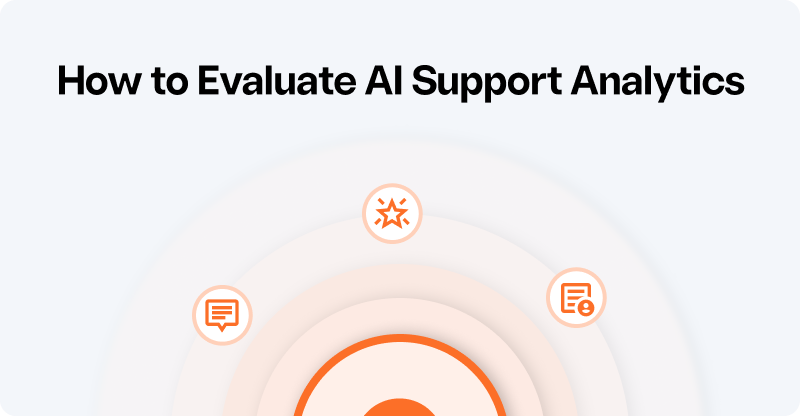
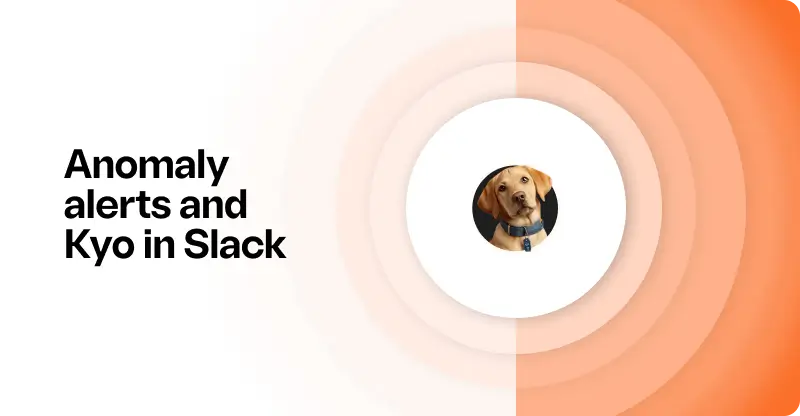
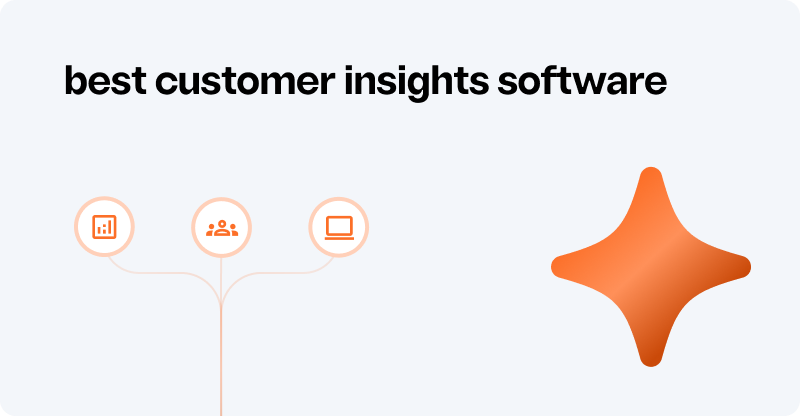
.webp)
.svg)











