More product managers like you, today, are relying on customer service conversations to identify product issues.
This is excellent! You track bugs as your customers mention them. And fix issues before they become unmanageable.
While the idea is spot on, the execution has some room for improvement.
Picture this.
You have a sign-in form on your product welcome page to obtain customer email addresses. It's set to validate the typical email format: yourname@yourbussiness.com.
But for some reason, every time a customer enters a valid, registered email address, the system shows an error.
Your customers reach out to the customer service team and log complaints regarding this issue.
One customer talks to agent A, who tags this as a product bug, login failure, and a priority issue.
And it surely is an urgent issue, considering many more users facing a similar error might be unable to log in.
Another customer, however, speaks to agent B. Agent B is new to the company and has yet to completely learn the ropes. They tag it just as a login failure.
Imagine this happening 20, 30, or even 50% of the time, which is quite possible when your support agents are manually tagging the conversations.
This means the data you’re relying on is not 100% accurate or isn’t reaching you quickly enough.
And there is an easy way to fix this - auto-tagging your customer service conversations.
If you’re wondering what ticket tagging is, it is the process of labelling and categorising customer service tickets.
When done manually by support agents, it is called manual tagging. When done automatically with the help of software, it is called auto-tagging or automated tagging.
If you want to learn more, you can check out the detailed article we’ve written on ticket tagging.
Why manual tagging isn’t optimal for identifying product bugs efficiently?
1/ Manual tagging is not specific
Tags such as ‘product bug’ or ‘login failure’ are not granular enough.
A login failure, for example, can be due to several reasons.
So when the product team gets a product bug report with login failure, they do not know the specific issue is causing the problem.
The team has to examine everything to get to the root cause.
2/ Manual tagging can cause delays
If a customer service ticket is not tagged as an urgent or high-priority one, the chances for it to go right to the bottom of the pile are very high.
And then after 6 hours, your customer service team informs you of a sudden spike in customer service tickets mentioning login failure. You immediately shift this to top priority.
But by then, so many of your customers have been affected, some even on the verge of churning.
.webp)
3/ Manual tagging is subjective
Another point that we briefly touched upon is relying on agents to tag efficiently.
If agents are given the responsibility to identify product bugs within their tickets, they have to be trained to differentiate between a product bug and a user error.
Additionally, they have to have a strong understanding of what constitutes a time-sensitive, priority issue - something that is often just expected out of them.
But shouldn’t be, especially out of newer agents.
Automated ticket tagging is critical to identifying product bugs accurately in real time
So while manual tagging has several problems, what’s the alternative?
Automated ticket tagging.
Softwares like SentiSum can scan incoming support conversations and automatically tag them based on topics, category, relevance, or urgency.

Let’s discuss some of its benefits, especially for a product bug report or similar.
1/ It’s accurate
What your hunch feeling may insist, might be completely different from what your customer insights are telling you.
In such a case, it’s important to be able to trust the source of these insights.
With auto-tagging software such as SentiSum, which uses a tested AI engine, you’ll always get the true and complete picture.
For example, if the data says ‘login failure’ is a major issue, whereas you thought ‘app crashing’ is more important, you can completely trust the customer insights and prioritise login failure over app crashing.
2/ It’s consistent
Different agents are bound to have varied opinions about how a particular situation should be handled.
So a login failure could be an urgent issue for some, but may not be so urgent for others.
Or one agent may they a particular issue is about payment failure while another agent may think the same issue is related to check-out failure.
Human subjectivity is unavoidable.
But when you use an automated AI-based tagging system, new topics, issues, and bugs are automatically detected.
It removes any biases, subjectivity, and preconceived notions to give you authentic insights.
3/ It’s granular
With manual tagging, there will always be a trade-off between being generic and having too many tags.
While the former will not yield rich insights, the latter runs the risk of overwhelming the support agents.
For example, generic tags such as ‘payment failure’ will not give you much information about the product issue.
On the other hand, specific tags such as ‘payment failure’ > ‘credit card’ > ‘visa’ complicates the process.
Automated tagging can easily tag tickets in a granular manner such as the example above and do so consistently.
4/ It’s quick and in real-time
When you employ a sophisticated AI module it automatically picks it up when customers mention product bugs.
You get notified the moment there’s a spike in a particular topic, or if a topic is deemed to be time-sensitive.
Imagine your users are unable to pause their plans and are charged for the next billing cycle even after clicking on the pause button.
This would be a terrible experience for your customers and a big hassle for your finance team to issue refunds.
You would want to fix issues like this as soon as possible before it affects a large number of customers.
5/ It’s efficient
A proper automated customer data tagging system can come in super handy in ticket escalation.
You can create customised automation flows within your customer service platform based on tags. This can be utilised in two ways here.
- The tickets can be routed to relevant ticket agents who specialise in handling product bugs. These agents can then escalate the report further to the product team while communicating the progress to the customers.
- The tickets tagged with product bugs can be directly escalated to the product teams, who, based on the urgency, can prioritise these. But this process will only be possible if you're using an accurate and granular AI engine.
AI ticket tagging systems like SentiSum can be a game changer here. As the tags are created based on your historical data, you can be sure of accurate, granular, and relevant tagging of
Closing thoughts
If you’re using customer service data to spot product bugs, you’re already ahead of the competition.
But to fully utilise the potential of customer service conversations, you need a mechanism that’s automatic and uses AI to tag tickets.
One that understands your customer data and accurately tags your support conversations in real time, giving you granular information about your product bugs.
This will help you to identify product issues quickly and in much more detail. The result is quick product bug fixes and a better customer experience.
Want more product related content? here's an article we've written recently on using customer service data to inform your product roadmap.
Heading 1
Heading 2
Heading 3
Heading 4
Heading 5
Heading 6
Lorem ipsum dolor sit amet, consectetur adipiscing elit, sed do eiusmod tempor incididunt ut labore et dolore magna aliqua. Ut enim ad minim veniam, quis nostrud exercitation ullamco laboris nisi ut aliquip ex ea commodo consequat. Duis aute irure dolor in reprehenderit in voluptate velit esse cillum dolore eu fugiat nulla pariatur.
Block quote
Ordered list
- Item 1
- Item 2
- Item 3
Unordered list
- Item A
- Item B
- Item C
Bold text
Emphasis
Superscript
Subscript

.webp)






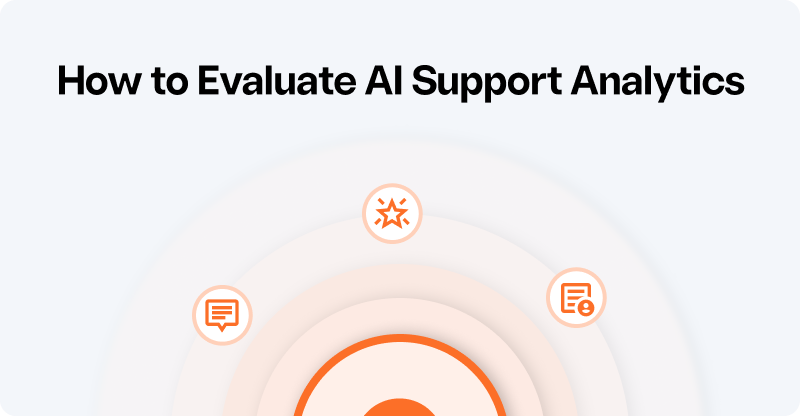
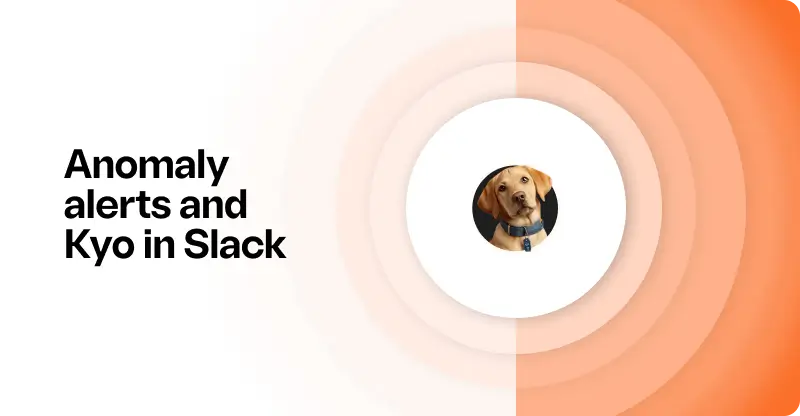
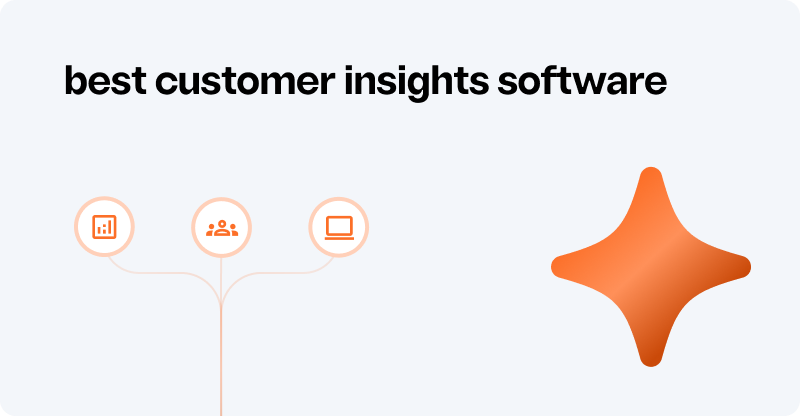
.webp)
.svg)











