There are a number of different techniques out there for survey data analysis. We use these three advanced methods within our AI platform at SentiSum:
1/ Sentiment Analysis
Sentiment analysis is the process of detecting positive or negative sentiment in text.
Since customers express their thoughts and feelings more openly than ever before, sentiment analysis is becoming an essential tool to monitor and understand that sentiment.
2/ Keyword or Aspect Analysis
A keyword or aspect analysis identifies specific 'things' in the text. For example, if a customer mentions the word 'discount' it will label or categorize the feedback as being about discounts.
A keyword analysis is very dependent on the language used by the customer, making it prone to error and inaccuracies.
3/ Topic Analysis
Topic analysis, or classification, is a form of AI-powered analytics that reads and analyses like a human does, but considerably faster.
A topic analysis doesn't simply see a keyword, and label the piece of feedback. It takes into account the context of that word and the meaning of the piece of text it sits within. Correct categorisation is not dependent on any specific words used, making the results much more accurate.
For example, a topic analysis tool can identify that a customer is complaining about 'discount code not working' even when they say something like 'the offer didn't apply at checkout'.
Whichever you choose depends on the outcome you desire. Getting deep into the root cause of customer feedback can useful for it to be more actionable—for that you'll want aspect-based topic and sentiment analysis. To understand at a high level why customers are happy/unhappy to guide future research? For that a simple sentiment analysis might be enough.

.svg)

.svg.webp)
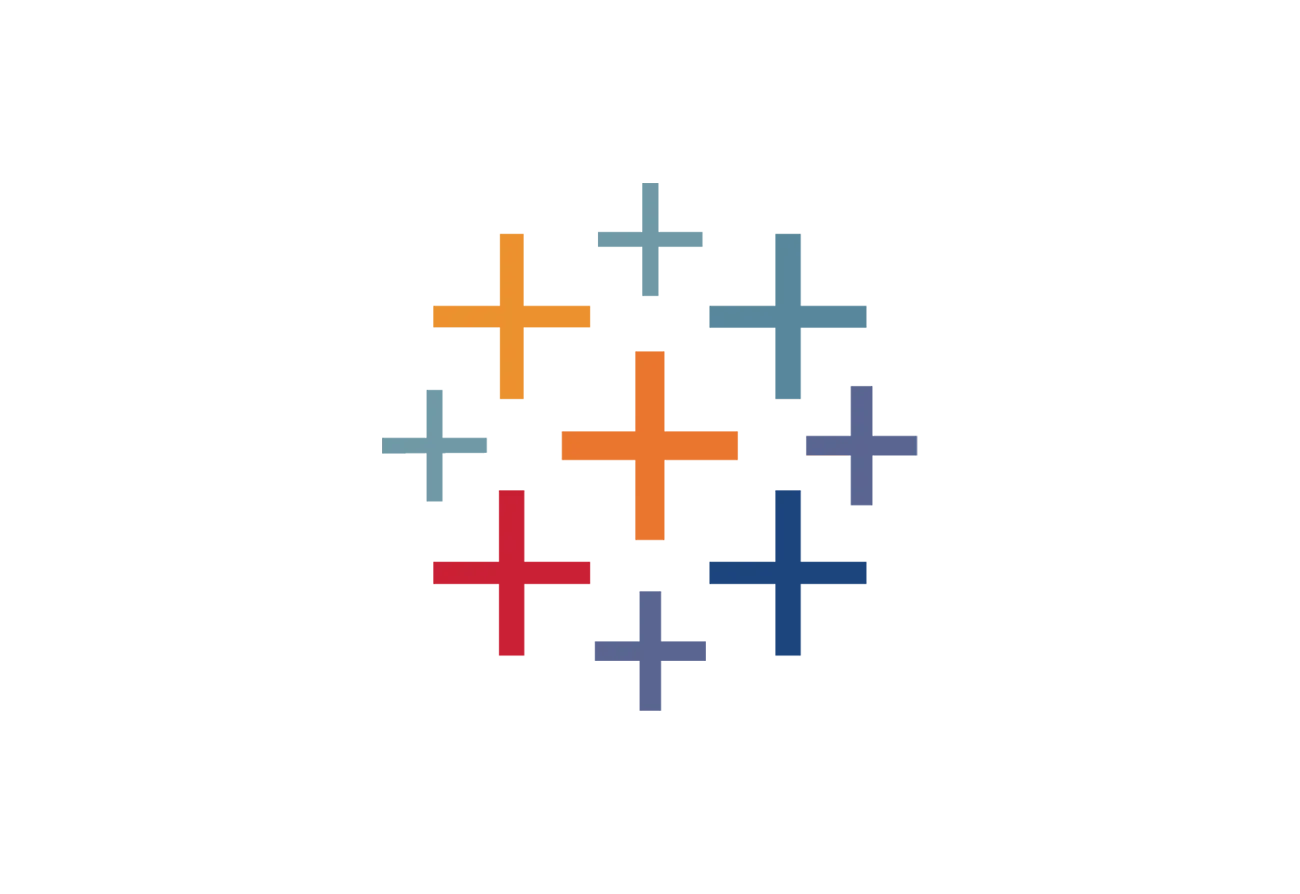






.webp)
.svg)



