Every support ticket is a gift.
Your support ticket logs contain valuable insights into your customer, like:
- Why they're leaving you
- Why they want a refund
- Why they can't check out their basket
- What features they want
- And much much more
But most companies face challenges when actually extracting those insights.
With any significant number of tickets, categorising them accurately becomes a ruthlessly difficult task.
The latest developments in machine learning-based NLP overcome this challenge well, allowing companies like yours to automate ticket tagging and use those tags to optimise their customer service.
In this article, we'll cover:
- How companies are uncovering insight from support tickets today
- Why it's so important they continue to uncover insight from support tickets
- The flaws in manual tagging and basic automation tools
- Why machine learning makes it easy to getting accurate, granular ticket tags
What is ticket tagging?
Let's start with the basics.
Ticket tagging is the name given to the labelling or categorisation of support queries with additional information about them.
The specific labels and categories vary widely, but they all fall into these groups within a help desk like Zendesk:

A set of tags commonly used to fill these fields on your support ticketing system is called a ‘taxonomy’ which is simply a method of classification.
Priority tags are usually limited and easy to categorise, most companies simply apply an URGENT tag to those that need special attention.
However, priority categorisation could be more complex and help achieve goals like improve CSAT and reduce SLAs.
Read more on this subject: How to properly prioritize support tickets.
‘Reason for contact’ ticket tagging are the most complex and critical of ticket tags.
These tags are used to identify the ‘topics’ of conversation—the reasons a customer has reached out—to enable reporting across the organisation.
The taxonomies can be vast because there may be 100s of reasons your customers are contacting you and therefore 100s of options to choose from when selecting a label.
What types of tags are there?
- Reason for contact
- Type of request (Order? Cancellation? Complaint?)
- Country/ Location
- Skill-based tags (for routing to a particular team)
- Priority tags (for prioritising tickets in the queue)
- Repeat query tag (for customers with lots of issues)
- Really, anything you want.
Why is ticket tagging important?
Accurate, detailed ticket tags are a powerful ally for customer support teams looking to reduce ticket volumes, improve customer satisfaction and optimise their processes.
1/ Ticket tags are customer insights that can drive improvements across the business
Leveraging support data is becoming a much bigger part of businesses’ CX programmes.
Insights from surveys are good for getting broad and high level customer journey level insights.
However, there is increasingly an appetite for granular insights, where real life, unbiased examples can be used to measure customer health and derive actions.
Support conversations have these characteristics:
- They happen in high volumes every day.
- They contain lots of text (they are ‘rich’).
- The customer comes to you with their problem (surveys can often be biased due to ‘survey fatigue’).
- The customer has an incentive to specify their exact problem (to get it remedied).
These four characteristics make support conversations one of the most trustable, useful bits of customer insight a company can add to their feedback program.
Categorising those conversations at a granular level and reporting them to the right team is powerful for a business.
Support ticket insights are helping companies to undertake root cause analysis (to tackle specific points of customer friction) as well as to prioritize their product improvement roadmap (to tackle the biggest drivers of churn first).
With granular ticket tag insights:
- Decisions are more customer-centric and data-driven
- High impact issues are fixed first
- The company reduces friction points (increasing revenue)
- The company keeps their finger on the pulse of the customer, staying relevant in perpetuity.
To be more specific, you can use granular, accurate 'reason for contact' tag insights for applications like these:
- Understand the sentiment of a new initiative, like sustainable packaging or payment options.
- Size up the cost of a topic. How many users couldn't checkout last month because of an issue?
- Practical root cause analysis of issues. Where support tickets can naturally go into a lot of detail. Everyone knows we have a problem around payment, but exactly what is wrong with it? How many people complain about Klarna vs PayPal? Which items of clothes continue to not arrive - jumpsuits or trainers?
- Continuously track broader KPIs like, ;how many tickets were caused by wrong items sent this quarter?' or 'How much did a topic contribute to overall contact per customer?'
- Identify areas for self-serve. Which customer issues are opportunities to self-serve?
2/ Ticket tags can be used to power process automation
With intelligent ticket tags, you can automate processes that improve SLAs, reduce customer friction and save agents time.
To give you an overview of the power of ticket tags, we recently wrote an article titled ‘22 strategic ways to use ticket tags’.
Here are our top three support ticket automations:
1/ Ticket prioritisation: Some topics are more important than others. For example, if the customer is really angry; the topic is timely or it's correlated with customer churn. With accurate tagging, a response to those tickets can be prioritised so the issue can be mitigated faster.
2/ Ticket routing: Improve response and resolution time by instantly routing support tickets of a certain topic to the individual or team best equipped to handle that problem.
3/ Template response suggestion: Speed up response time and save agents time by auto-suggesting templates from your library based on the topic of conversation. [Read a case study to reduce response time by 46% in a few weeks!]
Getting accurate, granular tags in place can optimise and improve your customer service across the board.
What's wrong with manual ticket tagging?
Many companies have a simplistic manual process in place: once the ticket has been handled by the agent, they simply apply a ‘reason for contact’ tag which is chosen from a library of options.
However, this falls short of useful because most companies have large taxonomies of tags—having 100s of categories in the library to choose from—make it confusing for agents.
This leads to:
1/ Inconsistency: Large taxonomies make it difficult to consistently apply tags.
They must choose from a large library of ‘reasons’ in under 10 seconds and usually just make a snap judgement.
Between multiple agents, they often will choose different tags for different reasons, categorising tickets differently.
2/ Generic tags: Most conversations cover many topics and contain frustrations that could be useful to know about.
However, agents will typically apply only the obvious tags, like ‘refund’ and not the various complaints that customers had.
Generic tags offer a basic categorisation but it still requires a significant amount of sifting through the data to get granular, actionable insight.
Inaccurate, inconsistent, and generic ticket tags usually means that a significant amount of manual analysis and data processing time is required to reveal any meaningful results.
Not ideal.
Is automated ticket tagging the answer?
For automated ticket tagging to be effective, you need to find automation software that provides a combination of accurate and granular tags.
Modern machine learning technology is the best fit for the job of ticket tagging because it overcomes many of the limitations of manual and less intelligent automated systems.
We cover the topic in more depth in this article 'Why is machine learning NLP so good at Zendesk support ticket categorisation?'
But wait, what about the automated ticket tagging already included in my help desk?
A common way people automate ticket tagging is by using the ‘in-built’ automation in their help desk.
In-built systems use a methodology called ‘keyword extraction’ and follow a set of simple rules that you must write yourself.
For example, one rule could be "if the word ‘refund’ is present in the conversation, apply the ‘refund' tag".
This method of automated ticket tagging is only as good as the rules you supply it with.
It also blindly follows those rules, so even if the customer says ‘I don’t want a refund, I want X, Y, Z.’ that conversation will be categorised incorrectly as a ‘refund’.
The two main flaws in keyword-based ticket tagging are:
1/ You will never cover every rule. However hard you try, some customers will say it differently or misspell the words. This means it’s hard to trust the numbers you report—is it really 100 tickets this month? Or is it 1,000 but the automation missed them?
2/ Many tickets will be incorrectly tagged. As mentioned, tags are applied blindly based on the presence of a keyword, not because it understands the true ‘meaning’ of the conversation (which is possible with machine learning auto-tagging).
We do a thorough comparative analysis of the different methods of automated tagging in this article.
What's the solution? How can I use automatic ticket classification?
We've dedicated years to building the solution ourselves.
With a simple integration into your help desk, our machine learning-based tagging engine will process and tag every support ticket as they come in.
You'll have a customised NLP model that's trained to understand free text in your unique business context.
In short: you'll have consistent, granular and highly accurate ticket tags
Why is machine learning-based NLP so good for support tickets?
A machine-learning based system relies on more modern ‘statistical inference’ techniques.
Once it’s learned to understand human language in a particular environment—say, the legal world—it can infer the meaning of misspellings, omitted words, and new words without a human setting up a new rule.
Machine-learning also learns the patterns between phrases and sentences and is constantly optimising and evolving itself so that it’s level of accuracy is getting ever closer to reality.
After a little encouragement, we could let it loose on a data set and it would categorise it with increasingly higher accuracy.
Let’s take a look at all three in action:
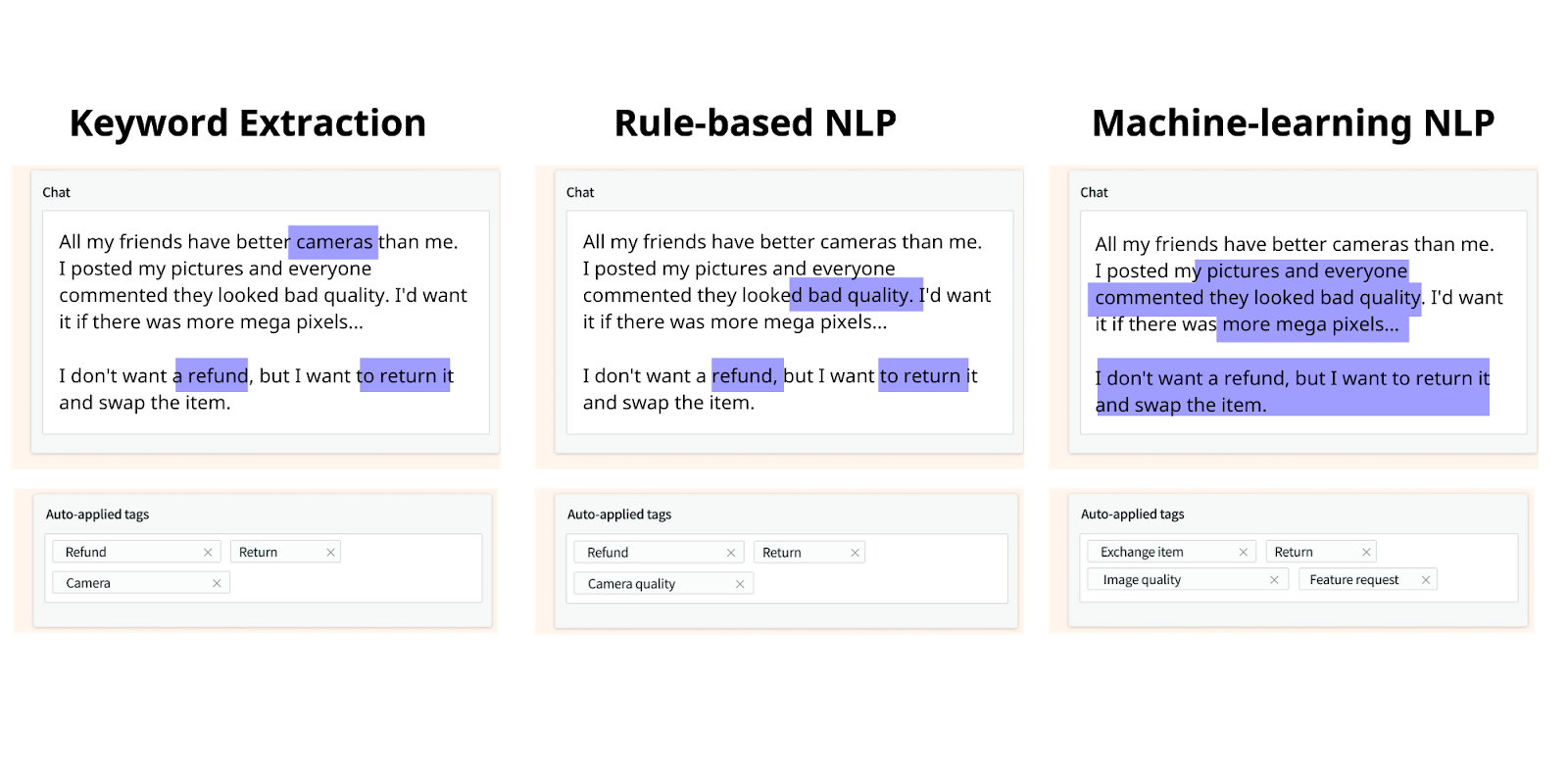
As you can see, keyword extraction and rule-based NLP is simplistic and inaccurate. Over thousands of support queries the impact is enormous.
Machine learning is more intelligent with its tagging, providing much greater accuracy.
Keyword extraction: Blindly tags any keyword it’s told to (this is what help desks like Zendesk have built-in).
Rule-based: Blindly follows more advanced rules. It might know ‘adjective’ + ‘noun’ indicates a customer's opinion about that noun.
So ‘bad’ + ‘quality’, indicates a quality issue for another noun mentioned, ‘camera’, let's tag the topic with ‘camera quality’. (This is what low quality software providers often use).
Machine-learning: Doesn’t blindly tag keywords or ‘rules’. It infers meaning based on patterns between words and the wider context of the sentence and paragraph they sit within.
In the above example, the last sentence says ‘I don’t want a refund’, machine-learning is the only one to understand this nuance and not tag the ticket with the topic ‘refund’.
The speed and power of our machine learning-based automation means that you'll have:
• Your entire customer support ticket log history accurately tagged
• An easy-to-use dashboard (shown below) that makes understanding customer contacts easy. Unlimited logins mean the insight doesn't have to be siloed.
• Real-time intelligent tags pushed into your help desk, ready to power your automations.
• Daily updates on trending issues
• Machine learning continuously looking for and surfacing new issues affecting customers
Watch a video of our dashboard here. Learn more about our Zendesk automations here, and learn more about ticket routing here and ticket prioritisation here.
-min.png)
We pride ourselves on:
- Accuracy of tags and insight
- Granularity of insight: Finding insight you didn't know about.
- Consistency of application: We build you a custom algorithm just for your data.
We know you'll love it, so we offer you a free trial to prove it works on your data (book a meeting with us here to sign up).
.png)
FAQs
How to fully automate Zendesk tagging (Zendesk automated tagging)
Zendesk has tagging automation built in to the system, however, Zendesk's automation system is rudimentary.
You must tell it to tag a ticket based on the presence of a keyword.
Our customers come to us because they are unhappy with how Zendesk does it.
The tags are generic and inaccurate so often that any meaningful analysis takes hours and hours of time each week.
If you want to fully automate your Zendesk tagging and reporting, please book a demo with us to discuss further how we can help you.
What is the uses of machine learning on support tickets?
Machine learning can be used to improve the efficiency and accuracy of support ticket handling in customer service. Here are some of the main uses of machine learning in this context:
- Automated ticket triage: Machine learning algorithms can be used to automatically categorize and prioritize support tickets based on their content and other factors. This can help to reduce the workload of customer service agents and ensure that tickets are handled more efficiently.
- Sentiment analysis: Machine learning algorithms can be used to analyze the sentiment of customer support tickets, identifying positive, negative, or neutral sentiment. This can help to improve the customer service experience by ensuring that tickets are handled appropriately based on the customer's emotional state.
- Automated responses: Machine learning algorithms can be used to generate automated responses to customer support tickets, based on the content of the ticket and the customer's history with the company. This can help to reduce response times and improve the overall customer service experience.
- Predictive analytics: Machine learning algorithms can be used to analyze customer support ticket data and predict future trends, such as spikes in support volume or common issues that customers may experience. This can help companies to proactively address these issues and improve the overall customer service experience.
Overall, machine learning can help companies to handle support tickets more efficiently, improve the accuracy and effectiveness of responses, and gain valuable insights into customer needs and preferences. By leveraging machine learning in customer service, companies can improve customer satisfaction and build stronger relationships with their customers.
What is automated tagging?
Automated tagging is the process of automatically assigning tags or labels to a piece of content, such as an email, support ticket, or social media post, using machine learning algorithms or other automated methods.
Automated tagging can be used to categorize content based on various factors, such as its subject matter, sentiment, urgency, or customer demographic. This can help to improve the efficiency and accuracy of customer support, marketing, and other business operations, by making it easier to sort, analyze, and respond to large volumes of data.
For example, in customer support, automated tagging can be used to categorize support tickets based on their content and level of urgency, making it easier to prioritize and assign tickets to the appropriate support agents. In marketing, automated tagging can be used to segment customers based on their interests, behavior, or demographic information, making it easier to target specific groups with relevant content or offers.
How do you automate tags?
Automating tags can be done using different approaches, depending on the type of content and the desired outcome. Here are some of the main ways to automate tags:
- Rule-based tagging: This method involves creating a set of rules or criteria that define how to assign tags to specific pieces of content. For example, in customer support, a rule-based tagging system might assign a "high priority" tag to tickets containing certain keywords or phrases, or a "billing issue" tag to tickets from customers who have recently made a purchase. Rule-based tagging can be effective for simple and predictable scenarios, but it can be limiting in cases where the content is more complex or the rules need to be updated frequently.
- Machine learning-based tagging: This method involves training machine learning algorithms to automatically analyze and categorize content based on patterns and trends in the data. For example, in customer support, a machine learning-based tagging system might analyze the text of a support ticket and assign tags based on the customer's sentiment, the topic of the ticket, or the level of urgency. Machine learning-based tagging can be more flexible and adaptable than rule-based tagging, but it requires a significant amount of data and expertise to train the algorithms effectively.
- Hybrid tagging: This method involves combining rule-based and machine learning-based approaches to tag content. For example, a hybrid tagging system might use rule-based tagging to quickly assign simple tags, and then use machine learning-based tagging to refine and improve the tags over time based on feedback from users. Hybrid tagging can be an effective way to balance speed and accuracy in tagging, while also providing flexibility to adapt to changing needs and scenarios.
Read our guide to rule-based vs machine learning-based tagging to understand the pros and cons.
Overall, automating tags can help to improve the efficiency and accuracy of various business processes, while also providing valuable insights into customer needs and preferences.

.png)
-min.png)





.png)

.png)
.svg)
.svg)


